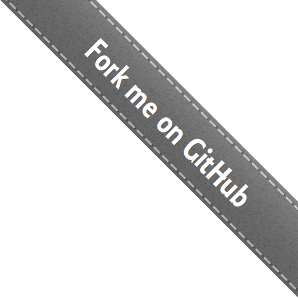Python
This page describes how Python is handled in Homebrew for users. See Python for Formula Authors for advice on writing formulae to install packages written in Python.
Homebrew should work with any CPython and defaults to the macOS system Python.
Homebrew provides formulae to brew a more up-to-date Python 2.7.x and 3.x.
Important: If you choose to install a Python which isn’t either of these two (system Python or brewed Python), the Homebrew team can only provide limited support.
Python 2.x or Python 3.x
Homebrew provides one formula for Python 2.7.x and another for Python 3.x. The executables are organized as follows so that Python 2 and Python 3 can both be installed without conflict:
pythonpoints to the macOS system Python (with no manual PATH modification)python2points to Homebrew’s Python 2.7.x (if installed)python3points to Homebrew’s Python 3.x (if installed)pip2points to Homebrew’s Python 2.7.x’s pip (if installed)pip3points to Homebrew’s Python 3.x’s pip (if installed)
(Wondering which one to choose?)
Setuptools, Pip, etc.
The Python formulae install pip (as pip2 or pip3) and Setuptools.
Setuptools can be updated via pip, without having to re-brew Python:
python2 -m pip install --upgrade setuptools
Similarly, pip can be used to upgrade itself via:
python2 -m pip install --upgrade pip
Note on pip install --user
The normal pip install --user is disabled for brewed Python. This is because of a bug in distutils, because Homebrew writes a distutils.cfg which sets the package prefix.
A possible workaround (which puts executable scripts in ~/Library/Python/<X>.<Y>/bin) is:
python2 -m pip install --user --install-option="--prefix=" <package-name>
site-packages and the PYTHONPATH
The site-packages is a directory that contains Python modules (especially bindings installed by other formulae). Homebrew creates it here:
$(brew --prefix)/lib/pythonX.Y/site-packages
So, for Python 2.7.x, you’ll find it at /usr/local/lib/python2.7/site-packages.
Python 2.7 also searches for modules in:
/Library/Python/2.7/site-packages~/Library/Python/2.7/lib/python/site-packages
Homebrew’s site-packages directory is first created if (1) any Homebrew formula with Python bindings are installed, or (2) upon brew install python.
Why here?
The reasoning for this location is to preserve your modules between (minor) upgrades or re-installations of Python. Additionally, Homebrew has a strict policy never to write stuff outside of the brew --prefix, so we don’t spam your system.
Homebrew-provided Python bindings
Some formulae provide Python bindings. Sometimes a --with-python or --with-python3 option has to be passed to brew install in order to build the Python bindings. (Check with brew options <formula>.)
Homebrew builds bindings against the first python (and python-config) in your PATH. (Check with which python).
Warning! Python may crash (see Common Issues) if you import <module> from a brewed Python if you ran brew install <formula_with_python_bindings> against the system Python. If you decide to switch to the brewed Python, then reinstall all formulae with Python bindings (e.g. pyside, wxwidgets, pygtk, pygobject, opencv, vtk and boost-python).
Policy for non-brewed Python bindings
These should be installed via pip install <package>. To discover, you can use pip search or https://pypi.python.org/pypi. (Note: System Python does not provide pip. Follow the instructions at https://pip.readthedocs.io/en/stable/installing/#install-pip to install it for your system Python if you would like it.)
Brewed Python modules
For brewed Python, modules installed with pip or python setup.py install will be installed to the $(brew --prefix)/lib/pythonX.Y/site-packages directory (explained above). Executable Python scripts will be in $(brew --prefix)/bin.
The system Python may not know which compiler flags to set in order to build bindings for software installed in Homebrew so you may need to run:
CFLAGS=-I$(brew --prefix)/include LDFLAGS=-L$(brew --prefix)/lib pip install <package>
Virtualenv
WARNING: When you brew install formulae that provide Python bindings, you should not be in an active virtual environment.
Activate the virtualenv after you’ve brewed, or brew in a fresh Terminal window.
Homebrew will still install Python modules into Homebrew’s site-packages and not into the virtual environment’s site-package.
Virtualenv has a --system-site-packages switch to allow “global” (i.e. Homebrew’s) site-packages to be accessible from within the virtualenv.
Why is Homebrew’s Python being installed as a dependency?
Formulae that depend on the special :python target are bottled against the Homebrew Python and require it to be installed. You can avoid installing Homebrew’s Python by building these formulae with --build-from-source.