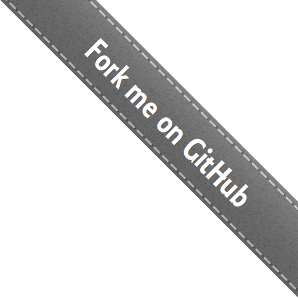Taps (third-party repositories)
brew tap adds more repositories to the list of formulae that brew tracks, updates,
and installs from. By default, tap assumes that the repositories come from GitHub,
but the command isn’t limited to any one location.
The command (brew tap)
brew tapwithout arguments lists the currently tapped repositories. For example:
$ brew tap
homebrew/core
mistydemeo/tigerbrew
dunn/emacs
-
brew tap <user/repo>makes a shallow clone of the repository at https://github.com/user/repo. After that,brewwill be able to work on those formulae as if they were in Homebrew’s canonical repository. You can install and uninstall them withbrew [un]install, and the formulae are automatically updated when you runbrew update. (See below for details about howbrew taphandles the names of repositories.) -
brew tap <user/repo> <URL>makes a shallow clone of the repository at URL. Unlike the one-argument version, URL is not assumed to be GitHub, and it doesn’t have to be HTTP. Any location and any protocol that Git can handle is fine. -
Add
--fullto either the one- or two-argument invocations above, and Git will make a complete clone rather than a shallow one. Full is the default for Homebrew developers. -
brew tap --repairmigrates tapped formulae from a symlink-based to directory-based structure. (This should only need to be run once.) -
brew untap user/repo [user/repo user/repo ...]removes the given taps. The repositories are deleted andbrewwill no longer be aware of their formulae.brew untapcan handle multiple removals at once.
Repository naming conventions and assumptions
-
On GitHub, your repository must be named
homebrew-somethingin order to use the one-argument form ofbrew tap. The prefix ‘homebrew-‘ is not optional. (The two-argument form doesn’t have this limitation, but it forces you to give the full URL explicitly.) -
When you use
brew tapon the command line, however, you can leave out the ‘homebrew-‘ prefix in commands.That is,
brew tap username/foobarcan be used as a shortcut for the long version:brew tap username/homebrew-foobar.brewwill automatically add back the ‘homebrew-‘ prefix whenever it’s necessary.
Formula duplicate names
If your tap contains a formula that is also present in
homebrew/core, that’s fine,
but it means that you must install it explicitly by default.
If you would like to prioritize a tap over homebrew/core, you can use
brew tap-pin username/repo to pin the tap,
and use brew tap-unpin username/repo to revert the pin.
Whenever a brew install foo command is issued, brew will find which formula
to use by searching in the following order:
- pinned taps
- core formulae
- other taps
If you need a formula to be installed from a particular tap, you can use fully qualified names to refer to them.
For example, you can create a tap for an alternative vim formula. Without
pinning it, the behaviour will be
brew install vim # installs from homebrew/core
brew install username/repo/vim # installs from your custom repo
However if you pin the tap with brew tap-pin username/repo, you will need to
use homebrew/core to refer to the core formula.
brew install vim # installs from your custom repo
brew install homebrew/core/vim # installs from homebrew/core
Do note that pinned taps are prioritized only when the formula name is directly given by you, i.e. it will not influence formulae automatically installed as dependencies.