首页 > C#教程 > C# WinForm
阅读:3,691
C# RadioButton:单选按钮控件
在 C# 语言中 RadioButton 是单选按钮控件,多个 RadioButton 控件可以为一组,这一组内的 RadioButton 控件只能有一个被选中。
下面通过实例来演示单选按钮控件 RadioButton 的应用。
【实例】完成选择用户权限的操作,并在消息框中显示所选的权限名。
根据题目要求,用户权限包括“普通用户”“年卡用户”“VIP 用户”,因此需要 3 个单选按钮。
实现该功能的窗体名称为 RadioButtonForm,界面设计如下图所示。
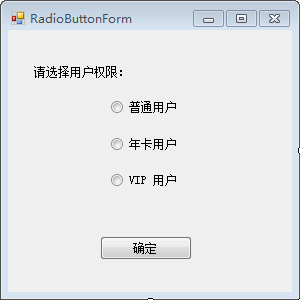
单击“确认”按钮选择相应的用户权限,实现的代码如下。
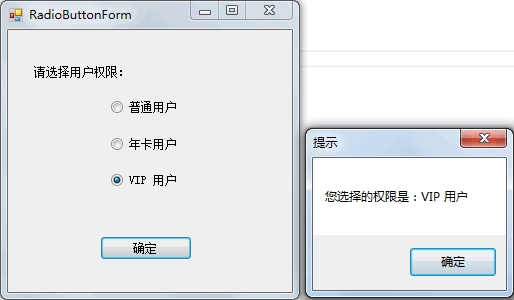
下面通过实例来演示单选按钮控件 RadioButton 的应用。
【实例】完成选择用户权限的操作,并在消息框中显示所选的权限名。
根据题目要求,用户权限包括“普通用户”“年卡用户”“VIP 用户”,因此需要 3 个单选按钮。
实现该功能的窗体名称为 RadioButtonForm,界面设计如下图所示。
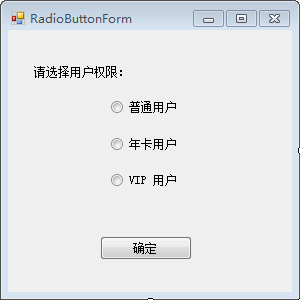
单击“确认”按钮选择相应的用户权限,实现的代码如下。
public partial class RadioButtonForm : Form
{
public RadioButtonForm()
{
InitializeComponent();
}
//单击“确定”按钮的事件
private void button1_Click(object sender, EventArgs e)
{
string msg = "";
if (radioButton1.Checked)
{
msg = radioButton1.Text;
}
else if (radioButton2.Checked)
{
msg = radioButton2.Text;
}
else if (radioButton3.Checked)
{
msg = radioButton3.Text;
}
MessageBox.Show("您选择的权限是:" + msg, "提示");
}
}
RadioButtonForm 窗体的运行效果如下图所示。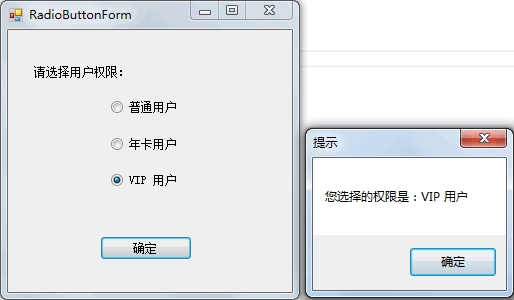
提示:Checked 属性可用于判断单选按钮是否被选中。如果该属性的返回值为 True,则代表选中;如果返回值为 False,则表示未选中。
所有教程
- socket
- Python基础教程
- C#教程
- MySQL函数
- MySQL
- C语言入门
- C语言专题
- C语言编译器
- C语言编程实例
- GCC编译器
- 数据结构
- C语言项目案例
- C++教程
- OpenCV
- Qt教程
- Unity 3D教程
- UE4
- STL
- Redis
- Android教程
- JavaScript
- PHP
- Mybatis
- Spring Cloud
- Maven
- vi命令
- Spring Boot
- Spring MVC
- Hibernate
- Linux
- Linux命令
- Shell脚本
- Java教程
- 设计模式
- Spring
- Servlet
- Struts2
- Java Swing
- JSP教程
- CSS教程
- TensorFlow
- 区块链
- Go语言教程
- Docker
- 编程笔记
- 资源下载
- 关于我们
- 汇编语言
- 大数据
- 云计算
- VIP视频
