Android蓝牙通信开发实例演示
在上一节《Android蓝牙(Bluetooth)连接与通讯》教程中我们已经了解如何探测并开启手机的蓝牙功能、蓝牙服务搜索和建立蓝牙连接。下面我们编写实例 BluetoothDemo。
实例 BluetoothDemo 演示了使用蓝牙功能对其他蓝牙设备进行搜寻、连接并进行数据传输的过程。该应用程序的运行效果如图 1 所示。
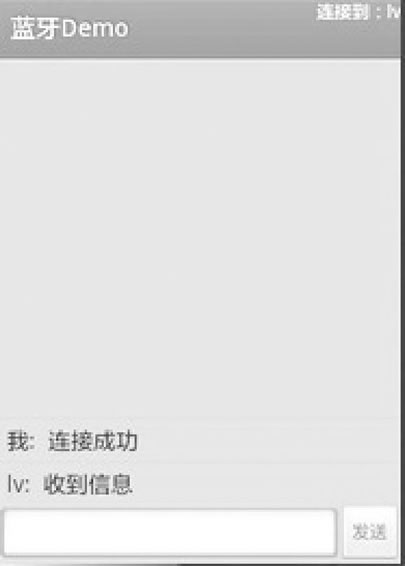
图 1 实例 BluetoothDemo 的运行效果
该视图整体使用 LinearLayout 布局,使用 ListView 显示聊天内容,下方的横向 LinearLayout 布局中放置了一个用于输入文本的 EditText 和一个按钮。对应的布局文件 main.xml 的内容如下:
在 onStart() 中检查是否启用了蓝牙功能,若未启用,则请求启用,然后通过 setupChat() 方法对界面中的控件进行初始化、增加单击监听器等,BluetoothChat 创建了 ChatService 对象,该对象在整个应用过程中存在,并完成了蓝牙连接的建立、消息发送与接收等功能。
ChatService.java 的代码如下:
DeviceList 用于显示蓝牙设备列表,并返回蓝牙设备信息。DeviceList.java 的代码如下:
实例 BluetoothDemo 演示了使用蓝牙功能对其他蓝牙设备进行搜寻、连接并进行数据传输的过程。该应用程序的运行效果如图 1 所示。
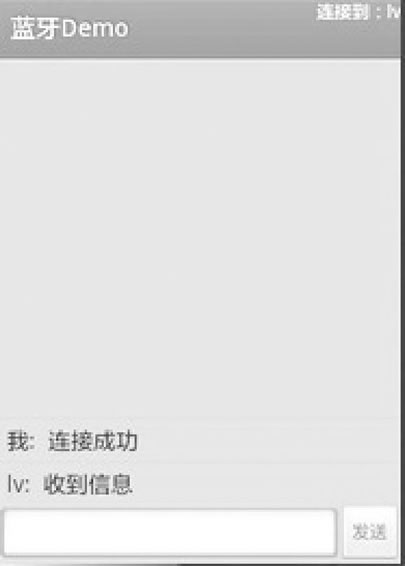
图 1 实例 BluetoothDemo 的运行效果
该视图整体使用 LinearLayout 布局,使用 ListView 显示聊天内容,下方的横向 LinearLayout 布局中放置了一个用于输入文本的 EditText 和一个按钮。对应的布局文件 main.xml 的内容如下:
<?xml version="1.0" encoding="utf-8"?>
<LinearLayout xmlns:android="http://schemas.android.com/apk/res/android"
xmlns:myapp="http://schemas.android.com/apk/res/android.BluetoothChat"
android:layout_width="match_parent"
android:layout_height="match_parent"
android:background="@drawable/bg01">
<ListView
android:id="@+id/in"
android:layout_width="match_parent"
android:layout_height="match_parent"
android:stackFromBottom="true"
android:transcriptMode="alwaysScroll"
android:layout_weight="1"/>
<LinearLayout
android:layout_width="match_parent"
android:layout_height="wrap_parent"
android:orientation="horizontal" >
<EditText
android:id="@+id/edit_text_out"
android:layout_width="wrap_content"
android:layout_height="wrap_content"
android:layout_weight="1"
android:layout_gravity="bottom"/>
<ListView
android:id="@+id/button_send"
android:layout_width="wrap_content"
android:layout_height="wrap_content"
android:text="@string/send" />
</LinearLayout>
</LinearLayout>
实例 BluetoothDemo 的 AndroidManifest.xml 文件的内容如下:
<?xml version="1.0" encoding="utf-8"?>
<manifest xmlns:android="http://schemas.android.com/apk/res/android"
package="introduction.android.BluetoothChat"
android:versionCode="1"
android:versionName="1.0">
<uses-sdk android:minSdkVersion="14" />
<uses-permission android:name="android.permission.BLUE TOOTH_ADMIN">
<uses-permission android:name="android.permission.BLUETOOTH" />
<application
android:icon="@drawable/app_icon"
android:label="@string/app_name">
<activity
android:name=".BluetoothChat"
android:configChanges="orientation\keyboardHidden"
android:label="@string/app_name">
<intent-filter>
<action android:name="android.in tent.action.MAIN" />
<category android:name="android.intent.category.LAUNCHER" />
</intent-filter>
</activity>
<activity
android:name=".DeviceList"
android:configChanges="orientation\keyboardHidden"
android:label="@string/select_device"
android:theme="@android:style/Theme.Dialog" />
</application>
</manifest>
实例 BluetoothDemo 的主 Activity 为 BluetoothChat,其对应的文件内容如下:
package introduction.android.mydbdemo;
import android.app.Activity;
import android.bluetooth.BluetoothAdapter;
import android.bluetooth.BluetoothDevice;
import android.content.Intent;
import android.os.Bundle;
import android.os.Handler;
import android.os.Message;
import android.view.KeyEvent;
import android.view.Menu;
import android.view.MenuInflater;
import android.view.MenuItem;
import android.view.View;
import android.view.View.OnClickListener;
import android.view.Window;
import android.view.inputmethod.EditorInfo;
import android.widget.ArrayAdapter;
import android.widget.Button;
import android.widget.EditText;
import android.widget.ListView;
import android.widget.TextView;
import android.widget.Toast;
public class BluetoothChat extends Activity {
public static final int MESSAGE_STATE_CHANGE = 1;
public static final int MESSAGE_READ = 2;
public static final int MESSAGE_WRITE = 3;
public static final int MESSAGE_DEVICE_NAME = 4;
public static final int MESSAGE_TOAST = 5;
public static final String DEVICE_NAME = "device_name";
public static final String TOAST = "toast";
private static final int REQUEST_C0NNECT_DEVICE = 1;
private static final int REQUEST_ENABLE_BT = 2;
private TextView mTitle;
private ListView mConversationView;
private EditText mOutEditText;
private Button mSendButton;
private String mConnectedDeviceName = null;
private ArrayAdapter<String> mConversationArrayAdapter;
private StringBuffer mOutStringBuffer;
private BluetoothAdapter mBluetoothAdapter = null;
private ChatService mChatService = null;
@Override
public void onCreate(Bundle savedInstanceState) {
super.onCreate(savedInstanceState);
//设置窗口布局为自定义标题
requestWindowFeature(Window.FEATURE_CUSTOM_TITLE);
setContentView(R.layout.main);
//设置窗口标题为布局文件
getWindow().setFeatureInt(Window.FEATURE_CUSTOM_TITLE, R.layout.custom_title);
mTitle = (TextView) findViewById(R.id.title_left_text);
mTitle.setText(R.string.app_name);
mTitle = (TextView) findViewById(R.id.title_right_text);
// 得到本地蓝牙适配器
mBluetoothAdapter = BluetoothAdapter.getDefaultAdapter();
//若当前设备不支持蓝牙功能
if (mBluetoothAdapter == null) {
Toast.makeText(this, "蓝牙不可用", Toast.LENGTH_LONG).show();
finish();
return;
}
}
@Override
public void onStart() {
super.onStart();
if (!mBluetoothAdapter.isEnabled()) {
Intent enableIntent = new Intent(BluetoothAdapter.ACTION_REQUEST_ENABLE);
startActivityForResult(enableIntent, REQUEST_ENABLE_BT);
} else {
if (mChatService == null)
setupChat();
}
}
@Override
public synchronized void onResume() {
super.onResume();
if (mChatService != null) {
if (mChatService.getState() == ChatService.STATE_NONE) {
mChatService.start();
}
}
}
private void setupChat() {
mConversationArrayAdapter = new ArrayAdapter<String>(this, R.layout.message);
mConversationView = (ListView) findViewById(R.id.in);
mConversationView.setAdapter(mConversationArrayAdapter);
mOutEditText = (EditText) findViewById(R.id.edit_text_out);
mOutEditText.setOnEditorActionListener(mWriteListener);
mSendButton = (Button) findViewById(R.id.button_send);
mSendButton.setOnClickListener(new OnClickListener() {
public void onClick(View v) {
TextView view = (TextView) findViewById(R.id.edit_text_out);
String message = view.getText().toString();
sendMessage(message);
}
});
mChatService = new ChatService(this, mHandler);
mOutStringBuffer = new StringBuffer("");
}
@Override
public synchronized void onPause() {
super.onPause();
}
@Override
public void onStop() {
super.onStop();
}
@Override
public void onDestroy() {
super.onDestroy();
if (mChatService != null)
mChatService.stop();
}
private void ensureDiscoverable() {
if (mBluetoothAdapter.getScanMode() != BluetoothAdapter.SCAN_MODE_CONNECTABLE_DISCOVERABLE) {
Intent discoverableIntent = new Intent(BluetoothAdapter.ACTION_REQUEST_DISCOVERABLE);
discoverableIntent.putExtra(BluetoothAdapter.EXTRA_DISCOVERABLE_DURATION, 300);
startActivity(discoverableIntent);
}
}
private void sendMessage(String message) {
if (mChatService.getState() != ChatService.STATE_CONNECTED) {
Toast.makeText(this, R.string.not_connected, Toast.LENGTH_SHORT).show();
return;
}
if (message.length() > 0) {
byte[] send = message.getBytes();
mChatService.write(send);
mOutStringBuffer.setLength(0);
mOutEditText.setText(mOutStringBuffer);
}
}
private TextView.OnEditorActionListener mWriteListener = new TextView.OnEditorActionListener() {
public boolean onEditorAction(TextView view, int actionId, KeyEvent event) {
if (actionId == EditorInfo.IME_NULL && event.getAction() == KeyEvent.ACTION_UP) {
String message = view.getText().toString();
sendMessage(message);
}
return true;
}
};
private final Handler mHandler = new Handler() {
@Override
public void handleMessage(Message msg) {
switch (msg.what) {
case MESSAGE_STATE_CHANGE:
switch (msg.argl) {
case ChatService.STATE_CONNECTED:
mTitle.setText(R.string.title_connected_to);
mTitle.append(mConnectedDeviceName);
mConversationArrayAdapter.clear();
break;
case ChatService.STATE_CONNECTING:
mTitle.setText(R.string.title_connecting);
break;
case ChatService.STATE_LISTEN:
case ChatService.STATE_NONE:
mTitle.setText(R.string.title_not_connected);
break;
}
break;
case MESSAGE_WRITE:
byte[] writeBuf = (byte[]) msg.obj;
String writeMessage = new String(writeBuf);
mConversationArrayAdapter.add("我: " + writeMessage);
break;
case MESSAGE_READ:
byte[] readBuf = (byte[]) msg.obj;
String readMessage = new String(readBuf, 0, msg.argl);
mConversationArrayAdapter.add(mConnectedDeviceName + ":" + readMessage);
break;
case MESSAGE_DEVICE_NAME:
mConnectedDeviceName = msg.getData().getString(DEVICE_NAME);
Toast.makeText(getApplicationContext(), "链接到" + mConnectedDeviceName, Toast.LENGTH_SHORT).show();
break;
case MESSAGE_TOAST:
Toast.makeText(getApplicationContext(), msg.getData().getString(TOAST), Toast.LENGTH_SHORT).show();
break;
}
}
};
public void onActivityResult(int requestCode, int resultCode, Intent data) {
switch (requestCode) {
case REQUEST_CONNECT_DEVICE:
if (resultCode == Activity.RESULT_OK) {
String address = data.getExtras().getString(DeviceList.EXTRA_DEVICE_ADDRESS);
BluetoothDevice device = mBluetoothAdapter.getRemoteDevice(address);
mChatService.connect(device);
}
break;
case REQUEST_ENABLE_BT:
if (resultCode == Activity.RESULT_OK) {
setupChat();
} else {
Toast.makeText(this, R.string.bt_not_enabled_leaving,
Toast.LENGTH_SHORT).show();
finish();
}
}
}
@Override
public boolean onCreateOptionsMenu(Menu menu) {
MenuInflater inflater = getMenuInflater();
inflater.inflate(R.menu.option_menu, menu);
return true;
}
@Override
public boolean onOptionsItemSelected(MenuItem item) {
switch (item.getItemId()) {
case R.id.scan:
Intent serverIntent = new Intent(this, DeviceList.class);
startActivityForResult(serverIntent, REQUEST_CONNECT_DEVICE);
return true;
case R.id.discoverable:
ensureDiscoverable();
return true;
case R.id.back:
finish();
System.exit(0);
return true;
}
return false;
}
}
Activity BluetoothChat 的 onCreate() 方法检查当前设备是否支持蓝牙功能,并得到本地的 BluetoothAdapter 设备。在 onStart() 中检查是否启用了蓝牙功能,若未启用,则请求启用,然后通过 setupChat() 方法对界面中的控件进行初始化、增加单击监听器等,BluetoothChat 创建了 ChatService 对象,该对象在整个应用过程中存在,并完成了蓝牙连接的建立、消息发送与接收等功能。
ChatService.java 的代码如下:
package introduction.android.BluetoothChat;
import java.io.IOException;
import java.io.InputStream;
import java.io.OutputStream;
import java.util.UUID;
import android.bluetooth.BluetoothAdapter;
import android.bluetooth.BluetoothDevice;
import android.bluetooth.BluetoothServerSocket;
import android.bluetooth.BluetoothSocket;
import android.content.Context;
import android.os.Bundle;
import android.os.Handler;
import android.os.Message;
import introduction.android.mydbdemo.BluetoothChat;
public class ChatService {
private static final String NAME = "BluetoothChat";
// UUID-->通用唯一识别码,能唯一辨识资讯
private static final UUID MY_UUID = UUID
.fromString("fa87c0d0-afac-llde-8a39-0800200c9a66");
private final BluetoothAdapter mAdapter;
private final Handler mHandler;
private AcceptThread mAcceptThread;
private ConnectThread mConnectThread;
private ConnectedThread mConnectedThread;
private int mState;
public static final int STATE_NONE = 0;
public static final int STATE_LISTEN = 1;
public static final int STATE_CONNECTING = 2;
public static final int STATE_CONNECTED = 3;
public ChatService(Context context, Handler handler) {
mAdapter = BluetoothAdapter.getDefaultAdapter();
mState = STATE_NONE;
mHandler = handler;
}
private synchronized void setState(int state) {
mState = state;
mHandler.obtainMessage(BluetoothChat.MESSAGE_STATE_CHANGE, state, -1).sendToTarget();
}
public synchronized int getState() {
return mState;
}
public synchronized void start() {
if (mConnectThread != null) {
mConnectThread.cancel();
mConnectThread = null;
}
if (mConnectedThread != null) {
mConnectedThread.cancel();
mConnectedThread = null;
}
if (mAcceptThread == null) {
mAcceptThread = new AcceptThread();
mAcceptThread.start();
}
setState(STATE_LISTEN);
}
//取消CONNECTING和CONNECTED状态下的相关线程,然后运行新的mConnectThread线程
public synchronized void connect(BluetoothDevice device) {
if (mState == STATE_CONNECTING) {
if (mConnectThread != null) {
mConnectThread.cancel();
mConnectThread = null;
}
}
if (mConnectedThread != null) {
mConnectedThread.cancel();
mConnectedThread = null;
}
mConnectThread = new ConnectThread(device);
mConnectThread.start();
setState(STATE_CONNECTING);
}
//开启一个ConnectedThread来管理对应的当前连接。之前先取消任意现存的mConnectThread、
//mConnectedThread 、mAcceptThread 线程,然后开启新 mConnectedThread ,传入当前刚刚接受的
//socket连接
//最后通过Handler来通知UI连接
public synchronized void connected(BluetoothSocket socket,
BluetoothDevice device) {
if (mConnectThread != null) {
mConnectThread.cancel();
mConnectThread = null;
}
if (mConnectedThread != null) {
mConnectedThread.cancel();
mConnectedThread = null;
}
if (mAcceptThread != null) {
mAcceptThread.cancel();
mAcceptThread = null;
}
mConnectedThread = new ConnectedThread(socket);
mConnectedThread.start();
Message msg = mHandler.obtainMessage(BluetoothChat.MESSAGE_DEVICE_NAME);
Bundle bundle = new Bundle();
bundle.putString(BluetoothChat.DEVICE_NAME, device.getName());
msg.setData(bundle);
mHandler.sendMessage(msg);
setState(STATE_CONNECTED);
}
//停止所有相关线程,设当前状态为NONE
public synchronized void stop() {
if (mConnectThread != null) {
mConnectThread.cancel();
mConnectThread = null;
}
if (mConnectedThread != null) {
mConnectedThread.cancel();
mConnectedThread = null;
}
if (mAcceptThread != null) {
mAcceptThread.cancel();
setState(STATE_NONE);
}
}
//在 STATE_CONNECTED 状态下,调用 mConnectedThread 里的 write 方法,写入 byte
public void write(byte[] out) {
ConnectedThread r;
synchronized (this) {
if (mState != STATE_CONNECTED)
return;
r = mConnectedThread;
}
r.write(out);
}
//连接失败的时候处理,通知ui ,并设为STATE一LISTEN状态
private void connectionFailed() {
setState(STATE_LISTEN);
Message msg = mHandler.obtainMessage(BluetoothChat.MESSAGE_TOAST);
Bundle bundle = new Bundle();
bundle.putString(BluetoothChat.TOAST, "链接不到设备");
msg.setData(bundle);
mHandler.sendMessage(msg);
}
//当连接失去的时候,设为STATE_LISTEN状态并通知UI
private void connectionLost() {
setState(STATE_LISTEN);
Message msg = mHandler.obtainMessage(BluetoothChat.MESSAGE_TOAST);
Bundle bundle = new Bundle();
bundle.putString(BluetoothChat.TOAST, "设备链接中断");
msg.setData(bundle);
mHandler.sendMessage(msg);
}
//创建监听线程,准备接受新连接。使用阻塞方式调用BluetoothServerSocket.accept()
private class AcceptThread extends Thread {
private final BluetoothServerSocket mmServerSocket;
public AcceptThread() {
BluetoothServerSocket tmp = null;
try {
tmp = mAdapter.listenUsingRfcommWithServiceRecord(NAME, MY_UUID);
} catch (IOException e) {
}
mmServerSocket = tmp;
}
public void run() {
setName("AcceptThread");
BluetoothSocket socket = null;
while (mState != STATE_CONNECTED) {
try {
socket = mmServerSocket.accept();
} catch (IOException e) {
break;
}
if (socket != null) {
synchronized (ChatService.this) {
switch (mState) {
case STATE_LISTEN:
case STATE_CONNECTING:
connected(socket, socket.getRemoteDevice());
break;
case STATE_NONE:
case STATE_CONNECTED:
try {
socket.close();
} catch (IOException e) {
}
break;
}
}
}
}
}
public void cancel() {
try {
mmServerSocket.close();
} catch (IOException e) {
}
}
}
// 连接进程,专门用来对外发出连接对方蓝牙的请求并进行处理
// 构造函数里,通过BluetoothDevice.createRfcommSocketToServiceRecord(),
// 从待连接的device产生BluetoothSocket.然后在run方法中connect ,
// 成功后调用BluetoothChatSevice的connected() 方法。定义cancel()再关闭线程时能关闭相关Socket
private class ConnectThread extends Thread {
private final BluetoothSocket mmSocket;
private final BluetoothDevice mmDevice;
public ConnectThread(BluetoothDevice device) {
mmDevice = device;
BluetoothSocket tmp = null;
try {
tmp = device.createRfcommSocketToServiceRecord(MY_UUID);
} catch (IOException e) {
}
mmSocket = tmp;
}
public void run() {
setName("ConnectThread");
mAdapter.cancelDiscovery();
try {
mmSocket.connect();
} catch (IOException e) {
connectionFailed();
try {
mmSocket.close();
} catch (IOException e2) {
}
ChatService.this.start();
return;
synchronized (ChatService.this) {
mConnectThread = null;
}
connected(mmSocket, mmDevice);
}
}
public void cancel() {
try {
mmSocket.close();
} catch (IOException e) {
}
}
}
// 双方蓝牙连接后一直运行的线程。构造函数中设置输入输出流
// Run方法中使用阻塞模式的Inputstream.read()循环读取输入流,
// 然后post到UI线程中更新聊天信息。也提供了write()将聊天信息写入输出流传输至对方,传输成功后回写入UI线程,最后cancle()关闭连接的socket
private class ConnectedThread extends Thread {
private final BluetoothSocket mmSocket;
private final InputStream mmInStream;
private final OutputStream mmOutStream;
public ConnectedThread(BluetoothSocket socket) {
mmSocket = socket;
InputStream tmpIn = null;
OutputStream tmpOut = null;
try {
tmpIn = socket.getInputStream();
tmpOut = socket.getOutputStream();
} catch (IOException e) {
}
mmInStream = tmpIn;
mmOutStream = tmpOut;
}
public void run() {
byte[] buffer = new byte[1024];
int bytes;
while (true) {
try {
bytes = mmInStream.read(buffer);
mHandler.obtainMessage(BluetoothChat.MESSAGE_READ, bytes,
-1, buffer).sendToTarget();
} catch (IOException e) {
connectionLost();
break;
}
}
}
public void write(byte[] buffer) {
try {
mmOutStream.write(buffer);
mHandler.obtainMessage(BluetoothChat.MESSAGE_WRITE, -1, -1, buffer).sendToTarget();
} catch (IOException e) {
}
}
}
public void cancel() {
try {
mmSocket.close();
} catch (IOException e) {
}
}
}
DeviceList 用于显示蓝牙设备列表,并返回蓝牙设备信息。DeviceList.java 的代码如下:
package introduction.android.BluetoothChat;
import java.util.Set;
import android.app.Activity;
import android.bluetooth.BluetoothAdapter;
import android.bluetooth.BluetoothDevice;
import android.content.BroadcastReceiver;
import android.content.Context;
import android.content.Intent;
import android.content.IntentFilter;
import android.os.Bundle;
import android.view.View;
import android.view.Window;
import android.view.View.OnClickListener;
import android.widget.AdapterView;
import android.widget.ArrayAdapter;
import android.widget.Button;
import android.widget.ListView;
import android.widget.TextView;
import android.widget.AdapterView.OnItemClickListener;
import introduction.android.mydbdemo.R;
public class DeviceList extends Activity {
public static String EXTRA_DEVICE_ADDRESS = "device_address";
private BluetoothAdapter mBtAdapter;
private ArrayAdapter<String> mPairedDevicesArrayAdapter;
private ArrayAdapter<String> mNewDevicesArrayAdapter;
@Override
protected void onCreate(Bundle savedInstanceState) {
super.onCreate(savedInstanceState);
requestWindowFeature(Window.FEATURE_INDETERMINATE_PROGRESS);
setContentView(R.layout.device_list);
setResult(Activity.RESULT_CANCELED);
Button scanButton = (Button) findViewById(R.id.button_scan);
scanButton.setOnClickListener(new OnClickListener() {
public void onClick(View v) {
doDiscovery();
v.setVisibility(View.GONE);
}
});
mPairedDevicesArrayAdapter = new ArrayAdapter<String>(this, R.layout.device_name);
mNewDevicesArrayAdapter = new ArrayAdapter<String>(this, R.layout.device_name);
ListView pairedListView = (ListView) findViewById(R.id.paired_devices);
pairedListView.setAdapter(mPairedDevicesArrayAdapter);
pairedListView.setOnItemClickListener(mDeviceClickListener);
ListView newDevicesListView = (ListView) findViewById(R.id.new_devices);
newDevicesListView.setAdapter(mNewDevicesArrayAdapter);
newDevicesListView.setOnItemClickListener(mDeviceClickListener);
IntentFilter filter = new IntentFilter(BluetoothDevice.ACTION_FOUND);
this.registerReceiver(mReceiver, filter);
filter = new IntentFilter(BluetoothAdapter.ACTION_DISCOVERY_FINISHED);
this.registerReceiver(mReceiver, filter);
mBtAdapter = BluetoothAdapter.getDefaultAdapter();
Set<BluetoothDevice> pairedDevices = mBtAdapter.getBondedDevices();
if (pairedDevices.size() > 0) {
findViewById(R.id.title_paired_devices).setVisibility(View.VISIBLE);
for (BluetoothDevice device : pairedDevices) {
mPairedDevicesArrayAdapter.add(device.getName() + "\n"
+ device.getAddress());
}
} else {
String noDevices = getResources().getText(R.string.none_paired)
.toString();
mPairedDevicesArrayAdapter.add(noDevices);
}
}
@Override
protected void onDestroy() {
super.onDestroy();
if (mBtAdapter != null) {
mBtAdapter.cancelDiscovery();
}
this.unregisterReceiver(mReceiver);
}
private void doDiscovery() {
setProgressBarIndeterminateVisibility(true);
setTitle(R.string.scanning);
findViewById(R.id.title_new_devices).setVisibility(View.VISIBLE);
if (mBtAdapter.isDiscovering()) {
mBtAdapter.cancelDiscovery();
}
mBtAdapter.startDiscovery();
}
private OnItemClickListener mDeviceClickListener = new OnItemClickListener() {
public void onItemClick(AdapterView<?> av, View v, int arg2, long arg3) {
mBtAdapter.cancelDiscovery();
String info = ((TextView) v).getText().toString();
String address = info.substring(info.length() - 17);
Intent intent = new Intent();
intent.putExtra(EXTRA_DEVICE_ADDRESS, address);
setResult(Activity.RESULT_OK, intent);
finish();
}
};
private final BroadcastReceiver mReceiver = new BroadcastReceiver() {
@Override
public void onReceive(Context context, Intent intent) {
String action = intent.getAction();
if (BluetoothDevice.ACTION_FOUND.equals(action)) {
BluetoothDevice device = intent
.getParcelableExtra(BluetoothDevice.EXTRA_DEVICE);
if (device.getBondState() != BluetoothDevice.BOND_BONDED) {
mNewDevicesArrayAdapter.add(device.getName() + "\n"
+ device.getAddress());
}
} else if (BluetoothAdapter.ACTION_DISCOVERY_FINISHED.equals(action)) {
setProgressBarIndeterminateVisibility(false);
setTitle(R.string.select_device);
if (mNewDevicesArrayAdapter.getCount() == 0) {
String noDevices = getResources().getText(
R.string.none_found).toString();
mNewDevicesArrayAdapter.add(noDevices);
}
}
}
};
}
所有教程
- socket
- Python基础教程
- C#教程
- MySQL函数
- MySQL
- C语言入门
- C语言专题
- C语言编译器
- C语言编程实例
- GCC编译器
- 数据结构
- C语言项目案例
- C++教程
- OpenCV
- Qt教程
- Unity 3D教程
- UE4
- STL
- Redis
- Android教程
- JavaScript
- PHP
- Mybatis
- Spring Cloud
- Maven
- vi命令
- Spring Boot
- Spring MVC
- Hibernate
- Linux
- Linux命令
- Shell脚本
- Java教程
- 设计模式
- Spring
- Servlet
- Struts2
- Java Swing
- JSP教程
- CSS教程
- TensorFlow
- 区块链
- Go语言教程
- Docker
- 编程笔记
- 资源下载
- 关于我们
- 汇编语言
- 大数据
- 云计算
- VIP视频
