二、Windows自己的窗口—HELLOWIN程序
建立一个窗口首先需要注册一个窗口类别,那需要一个窗口消息处理程序来处理窗口消息。处理窗口消息对每个Windows程序都带来了些负担。程序3-1所示的HELLOWIN程序中整个做的事情差不多就是料理这些事情。
程序3-1 HELLOWIN
HELLOWIN.C
/*------------------------------------------------------------------------
HELLOWIN.C -- Displays "Hello, Windows 98!" in client area
(c) Charles Petzold, 1998
-----------------------------------------------------------------------*/
#include <windows.h>
LRESULT CALLBACK WndProc (HWND, UINT, WPARAM, LPARAM) ;
int WINAPI WinMain (HINSTANCE hInstance, HINSTANCE hPrevInstance,
PSTR szCmdLine, int iCmdShow)
{
static TCHAR szAppName[] = TEXT ("HelloWin") ;
HWND hwnd ;
MSG msg ;
WNDCLASwndclass ;
wndclass.style = CS_HREDRAW | CS_VREDRAW ;
wndclass.lpfnWndProc = WndProc ;
wndclass.cbClsExtra = 0 ;
wndclass.cbWndExtra = 0 ;
wndclass.hInstance = hInstance ;
wndclass.hIcon = LoadIcon (NULL, IDI_APPLICATION) ;
wndclass.hCursor = LoadCursor (NULL, IDC_ARROW) ;
wndclass.hbrBackground= (HBRUSH) GetStockObject (WHITE_BRUSH) ;
wndclass.lpszMenuNam = NULL ;
wndclass.lpszClassName= szAppName ;
if (!RegisterClass (&wndclass))
{
MessageBox ( NULL, TEXT ("This program requires Windows NT!"),
szAppName, MB_ICONERROR) ;
return 0 ;
}
hwnd = CreateWindow( szAppName, // window class name
TEXT ("The Hello Program"), // window caption
WS_OVERLAPPEDWINDOW, // window style
CW_USEDEFAULT,// initial x position
CW_USEDEFAULT,// initial y position
CW_USEDEFAULT,// initial x size
CW_USEDEFAULT,// initial y size
NULL, // parent window handle
NULL, // window menu handle
hInstance, // program instance handle
NULL) ; // creation parameters
ShowWindow (hwnd, iCmdShow) ;
UpdateWindow (hwnd) ;
while (GetMessage (&msg, NULL, 0, 0))
{
TranslateMessage (&msg) ;
DispatchMessage (&msg) ;
}
return msg.wParam ;
}
LRESULT CALLBACK WndProc (HWND hwnd, UINT message, WPARAM wParam, LPARAM lParam)
{
HDC hdc ;
PAINTSTRUCT ps ;
RECT rect ;
switch (message)
{
case WM_CREATE:
PlaySound (TEXT ("hellowin.wav"), NULL, SND_FILENAME | SND_ASYNC) ;
return 0 ;
case WM_PAINT:
hdc = BeginPaint (hwnd, &ps) ;
GetClientRect (hwnd, &rect) ;
DrawText (hdc, TEXT ("Hello, Windows 98!"), -1, &rect,
DT_SINGLELINE | DT_CENTER | DT_VCENTER) ;
EndPaint (hwnd, &ps) ;
return 0 ;
case WM_DESTROY:
PostQuitMessage (0) ;
return 0 ;
}
return DefWindowProc (hwnd, message, wParam, lParam) ;
}
程序建立一个普通的应用程序窗口,如图3-1所示。在窗口显示区域的中央显示「Hello, Windows 98!」。如果安装了声卡,那么您还可以听到相应的朗读声音。
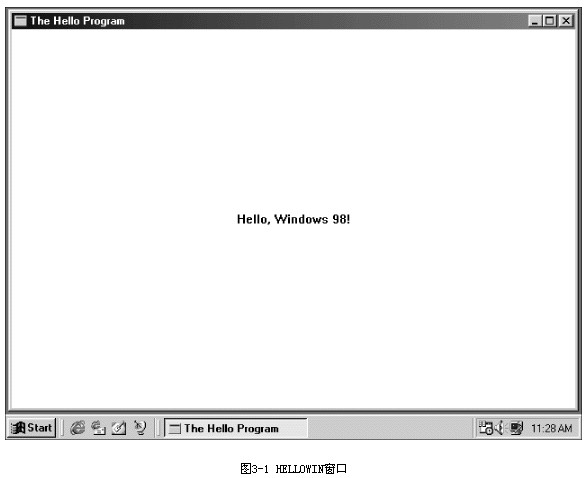
提醒您注意:如果您使用Microsoft Visual C++ 为此程序建立新项目,那么您得加上连结程序所需的链接库文件。从Project菜单选择 Setting选项,然后选取Link页面标签。从 Category清单方块中选择General,然后在 Object/Library Modules文字方块添加WINMM.LIB(Windows multimedia-Windows多媒体)。您这样做是因为HELLOWIN将使用多媒体功能呼叫,而内定的项目中又不包括多媒体链接库文件。不然连结程序报告了错误信息,表明PlaySound函数不可用。
HELLOWIN将存取文件HELLOWIN.WAV,该文件在本书所附光盘的HELLOWIN目录中。执行HELLOWIN.EXE时,内定的目录必须是HELLOWIN。在Visual C++中执行此程序时,虽然执行文件会产生在HELLOWIN的RELEASE或DEBUG子目录中,但执行程序的目录还是必须在HELLOWIN中。

