一、Windows模态对话框—更复杂的对话框
ABOUT1中的简单对话框展示了设计和执行一个对话框的要点,现在让我们来看一个稍微复杂的例子。程序11-2给出的ABOUT2程序展示了如何在对话框程序中管理控件(这里用单选按钮)以及如何在对话框的显示区域中绘图。
ABOUT2.C
/*--------------------------------------------------------------------------
ABOUT2.C -- About Box Demo Program No. 2
(c) Charles Petzold, 1998
---------------------------------------------------------------------------*/
#include <windows.h>
#include "resource.h"
LRESULT CALLBACK WndProc (HWND, UINT, WPARAM, LPARAM) ;
BOOL CALLBACK AboutDlgProc (HWND, UINT, WPARAM, LPARAM) ;
int iCurrentColor = IDC_BLACK,
iCurrentFigure = IDC_RECT ;
int WINAPI WinMain (HINSTANCE hInstance, HINSTANCE hPrevInstance,
PSTR szCmdLine, int iCmdShow)
{
static TCHAR szAppName[] = TEXT ("About2") ;
MSG msg ;
HWND hwnd ;
WNDCLASS wndclass ;
wndclass.style = CS_HREDRAW | CS_VREDRAW ;
wndclass.lpfnWndProc = WndProc ;
wndclass.cbClsExtra = 0 ;
wndclass.cbWndExtra = 0 ;
wndclass.hInstance = hInstance ;
wndclass.hIcon = LoadIcon (hInstance, szAppName) ;
wndclass.hCursor = LoadCursor (NULL, IDC_ARROW) ;
wndclass.hbrBackground = (HBRUSH) GetStockObject (WHITE_BRUSH) ;
wndclass.lpszMenuName = szAppName ;
wndclass.lpszClassName = szAppName ;
if (!RegisterClass (&wndclass))
{
MessageBox ( NULL, TEXT ("This program requires Windows NT!"),
szAppName, MB_ICONERROR) ;
return 0 ;
}
hwnd = CreateWindow ( szAppName, TEXT ("About Box Demo Program"),
WS_OVERLAPPEDWINDOW,
CW_USEDEFAULT, CW_USEDEFAULT,
CW_USEDEFAULT, CW_USEDEFAULT,
NULL, NULL, hInstance, NULL) ;
ShowWindow (hwnd, iCmdShow) ;
UpdateWindow (hwnd) ;
while (GetMessage (&msg, NULL, 0, 0))
{
TranslateMessage (&msg) ;
DispatchMessage (&msg) ;
}
return msg.wParam ;
}
void PaintWindow (HWND hwnd, int iColor, int iFigure)
{
static COLORREF crColor[8] = { RGB ( 0, 0, 0), RGB ( 0, 0, 255),
RGB ( 0, 255, 0), RGB ( 0, 255, 255),
RGB (255, 0, 0), RGB (255, 0, 255),
RGB (255, 255, 0), RGB (255, 255, 255)} ;
HBRUSH hBrush ;
HDC hdc ;
RECT rect ;
hdc = GetDC (hwnd) ;
GetClientRect (hwnd, &rect) ;
hBrush = CreateSolidBrush (crColor[iColor - IDC_BLACK]) ;
hBrush = (HBRUSH) SelectObject (hdc, hBrush) ;
if (iFigure == IDC_RECT)
Rectangle (hdc, rect.left, rect.top, rect.right, rect.bottom) ;
else
Ellipse (hdc, rect.left, rect.top, rect.right, rect.bottom) ;
DeleteObject (SelectObject (hdc, hBrush)) ;
ReleaseDC (hwnd, hdc) ;
}
void PaintTheBlock (HWND hCtrl, int iColor, int iFigure)
{
InvalidateRect (hCtrl, NULL, TRUE) ;
UpdateWindow (hCtrl) ;
PaintWindow (hCtrl, iColor, iFigure) ;
}
LRESULT CALLBACK WndProc ( HWND hwnd, UINT message, WPARAM wParam,LPARAM lParam)
{
static HINSTANCE hInstance ;
PAINTSTRUCT ps ;
switch (message)
{
case WM_CREATE:
hInstance = ((LPCREATESTRUCT) lParam)->hInstance ;
return 0 ;
case WM_COMMAND:
switch (LOWORD (wParam))
{
case IDM_APP_ABOUT:
if (DialogBox (hInstance, TEXT ("AboutBox"), hwnd, AboutDlgProc))
InvalidateRect (hwnd, NULL, TRUE) ;
return 0 ;
}
break ;
case WM_PAINT:
BeginPaint (hwnd, &ps) ;
EndPaint (hwnd, &ps) ;
PaintWindow (hwnd, iCurrentColor, iCurrentFigure) ;
return 0 ;
case WM_DESTROY:
PostQuitMessage (0) ;
return 0 ;
}
return DefWindowProc (hwnd, message, wParam, lParam) ;
}
BOOL CALLBACK AboutDlgProc (HWND hDlg, UINT message, WPARAM wParam, LPARAM lParam)
{
static HWND hCtrlBlock ;
static int iColor, iFigure ;
switch (message)
{
case WM_INITDIALOG:
iColor = iCurrentColor ;
iFigure = iCurrentFigure ;
CheckRadioButton (hDlg, IDC_BLACK, IDC_WHITE, iColor) ;
CheckRadioButton (hDlg, IDC_RECT, IDC_ELLIPSE, iFigure) ;
hCtrlBlock = GetDlgItem (hDlg, IDC_PAINT) ;
SetFocus (GetDlgItem (hDlg, iColor)) ;
return FALSE ;
case WM_COMMAND:
switch (LOWORD (wParam))
{
case IDOK:
iCurrentColor = iColor ;
iCurrentFigure = iFigure ;
EndDialog (hDlg, TRUE) ;
return TRUE ;
case IDCANCEL:
EndDialog (hDlg, FALSE) ;
return TRUE ;
case IDC_BLACK:
case IDC_RED:
case IDC_GREEN:
case IDC_YELLOW:
case IDC_BLUE:
case IDC_MAGENTA:
case IDC_CYAN:
case IDC_WHITE:
iColor = LOWORD (wParam) ;
CheckRadioButton (hDlg, IDC_BLACK, IDC_WHITE, LOWORD (wParam)) ;
PaintTheBlock (hCtrlBlock, iColor, iFigure) ;
return TRUE ;
case IDC_RECT:
case IDC_ELLIPSE:
iFigure = LOWORD (wParam) ;
CheckRadioButton (hDlg, IDC_RECT, IDC_ELLIPSE, LOWORD (wParam)) ;
PaintTheBlock (hCtrlBlock, iColor, iFigure) ;
return TRUE ;
}
break ;
case WM_PAINT:
PaintTheBlock (hCtrlBlock, iColor, iFigure) ;
break ;
}
return FALSE ;
}
//Microsoft Developer Studio generated resource script.
#include "resource.h"
#include "afxres.h"
/////////////////////////////////////////////////////////////////////////////
// Dialog
ABOUTBOX DIALOG DISCARDABLE 32, 32, 200, 234
STYLE DS_MODALFRAME | WS_POPUP | WS_CAPTION
FONT 8, "MS Sans Serif"
BEGIN
ICON "ABOUT2",IDC_STATIC,7,7,20,20
CTEXT "About2",IDC_STATIC,57,12,86,8
CTEXT "About Box Demo Program",IDC_STATIC,7,40,186,8
LTEXT "",IDC_PAINT,114,67,74,72
GROUPBOX "&Color",IDC_STATIC,7,60,84,143
RADIOBUTTON "&Black",IDC_BLACK,16,76,64,8,WS_GROUP | WS_TABSTOP
RADIOBUTTON "B&lue",IDC_BLUE,16,92,64,8
RADIOBUTTON "&Green",IDC_GREEN,16,108,64,8
RADIOBUTTON "Cya&n",IDC_CYAN,16,124,64,8
RADIOBUTTON "&Red",IDC_RED,16,140,64,8
RADIOBUTTON "&Magenta",IDC_MAGENTA,16,156,64,8
RADIOBUTTON "&Yellow",IDC_YELLOW,16,172,64,8
RADIOBUTTON "&White",IDC_WHITE,16,188,64,8
GROUPBOX "&Figure",IDC_STATIC,109,156,84,46,WS_GROUP
RADIOBUTTON "Rec&tangle",IDC_RECT,116,172,65,8,WS_GROUP | WS_TABSTOP
RADIOBUTTON "&Ellipse",IDC_ELLIPSE,116,188,64,8
DEFPUSHBUTTON "OK",IDOK,35,212,50,14,WS_GROUP
PUSHBUTTON "Cancel",IDCANCEL,113,212,50,14,WS_GROUP
END
/////////////////////////////////////////////////////////////////////////////
// Icon
ABOUT2 ICON DISCARDABLE "About2.ico"
/////////////////////////////////////////////////////////////////////////////
// Menu
ABOUT2 MENU DISCARDABLE
BEGIN
POPUP "&Help"
BEGIN
MENUITEM "&About", IDM_APP_ABOUT
END
END
// Microsoft Developer Studio generated include file.
// Used by About2.rc
#define IDC_BLACK 1000
#define IDC_BLUE 1001
#define IDC_GREEN 1002
#define IDC_CYAN 1003
#define IDC_RED 1004
#define IDC_MAGENTA 1005
#define IDC_YELLOW 1006
#define IDC_WHITE 1007
#define IDC_RECT 1008
#define IDC_ELLIPSE 1009
#define IDC_PAINT 1010
#define IDM_APP_ABOUT 40001
#define IDC_STATIC -1
|
ABOUT2.ICO |
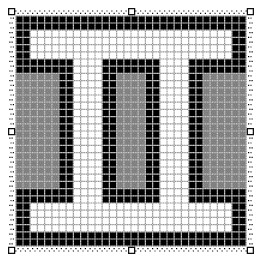
ABOUT2中的About框有两组单选按钮。一组用来选择颜色,另一组用来选择是矩形还是椭圆形。所选的矩形或者椭圆显示在对话框内,其内部以目前选择的颜色着色。使用者按下「OK」按钮后,对话框会终止,程序的窗口消息处理程序在它自己的显示区域内绘出所选图形。如果您按下「Cancel」,则主窗口的显示区域会保持原样。对话框如图11-2所示。尽管ABOUT2使用预先定义的标识符IDOK和IDCANCEL作为两个按键,但是每个单选按钮均有自己的标识符,它们以前缀IDC开头(用于控件的ID)。这些标识符在RESOURCE.H中定义。

当您在ABOUT2对话框中建立单选按钮时,请按显示顺序建立。这能保证Developer Studio依照顺序定义标识符的值,程序将使用这些值。另外,每个单选按钮都不要选中「Auto」选项。「Auto Radio Button」需要的程序代码较少,但基本上处理起来更深奥些。然后请依照ABOUT2.RC中的定义来设定它们的标识符。
选中「Properties」对话框中下列对象的「Group」选项:「OK」和「Cancel」按钮、「Figure」分组方块、每个分组方块中的第一个单选按钮(「Black」和「Rectangle」)。选中这两个单选按钮的「Tab Stop」复选框。
当您有全部控件在对话框中的近似位置和大小时,就可以从「Layout」菜单选择「Tab Order」选项。按ABOUT2.RC资源描述中显示的顺序单击每一个控件。

