Spring Cloud Gateway全局过滤器(GlobalFilter)
接口定义类 org.springframework.cloud.gateway.filter.GlobalFilter,具体代码如下所示。
public interface GlobalFilter {
Mono<Void> filter(ServerWebExchange exchange, GatewayFilterChain chain);
}
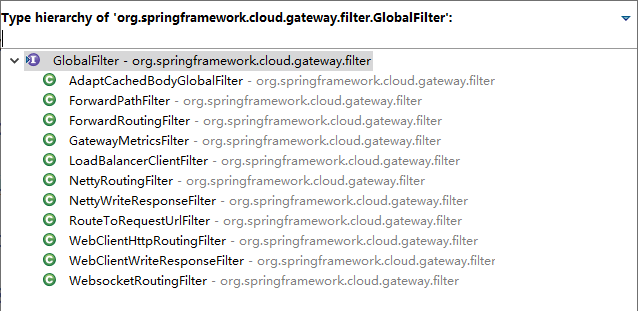
图 1 框架自带全局过滤器
有转发、路由、负载等相关的 GlobalFilter,感兴趣的朋友可以去看下源码自行了解。我们如何通过定义 GlobalFilter 来实现我们的业务逻辑?
这里给出一个官方文档上的案例,代码如下所示。
@Configuration
public class ExampleConfiguration {
private Logger log = LoggerFactory.getLogger(ExampleConfiguration.class);
@Bean
@Order(-1)
public GlobalFilter a() {
return (exchange, chain) -> {
log.info("first pre filter");
return chain.filter(exchange).then(Mono.fromRunnable(() -> {
log.info("third post filter");
}));
};
}
@Bean
@Order(0)
public GlobalFilter b() {
return (exchange, chain) -> {
log.info("second pre filter");
return chain.filter(exchange).then(Mono.fromRunnable(() -> {
log.info("second post filter");
}));
};
}
@Bean
@Order(1)
public GlobalFilter c() {
return (exchange, chain) -> {
log.info("third pre filter");
return chain.filter(exchange).then(Mono.fromRunnable(() -> {
log.info("first post filter");
}));
};
}
}
上面定义了 3 个 GlobalFilter,通过 @Order 来指定执行的顺序,数字越小,优先级越高。下面就是输出的日志,从日志就可以看出执行的顺序,如下所示。
2019-8-26 16:08:52.406 INFO 55062 --- [ioEventLoop-4-1] c.c.gateway.config.ExampleConfiguration : first pre filter
2019-8-26 16:08:52.406 INFO 55062 --- [ioEventLoop-4-1] c.c.gateway.config.ExampleConfiguration : second pre filter
2019-8-26 16:08:52.407 INFO 55062 --- [ioEventLoop-4-1] c.c.gateway.config.ExampleConfiguration : third pre filter
2019-8-26 16:08:52.437 INFO 55062 --- [ctor-http-nio-7] c.c.gateway.config.ExampleConfiguration : first post filter
2019-8-26 16:08:52.438 INFO 55062 --- [ctor-http-nio-7] c.c.gateway.config.ExampleConfiguration : second post filter
2019-8-26 16:08:52.438 INFO 55062 --- [ctor-http-nio-7] c.c.gateway.config.ExampleConfiguration : third post filter
单独定义只需要实现 GlobalFilter、Ordered 两个接口就可以了,具体代码如下所示。
@Component
public class IPCheckFilter implements GlobalFilter, Ordered {
@Override
public int getOrder() {
return 0;
}
@Override
public Mono<Void> filter(ServerWebExchange exchange, GatewayFilterChain chain) {
HttpHeaders headers = exchange.getRequest().getHeaders();
// 此处写得非常绝对, 只作演示用, 实际中需要采取配置的方式
if (getIp(headers).equals("127.0.0.1")) {
ServerHttpResponse response = exchange.getResponse();
ResponseData data = new ResponseData();
data.setCode(401);
data.setMessage("非法请求");
byte[] datas = JsonUtils.toJson(data).getBytes(StandardCharsets.UTF_8);
DataBuffer buffer = response.bufferFactory().wrap(datas);
response.setStatusCode(HttpStatus.UNAUTHORIZED);
response.getHeaders().add("Content-Type", "application/json;charset=UTF-8");
return response.writeWith(Mono.just(buffer));
}
return chain.filter(exchange);
}
// 这里从请求头中获取用户的实际IP,根据Nginx转发的请求头获取
private String getIp(HttpHeaders headers) {
return "127.0.0.1";
}
}
过滤的使用虽然比较简单,但作用很大,可以处理很多需求,上面讲的 IP 认证拦截只是冰山一角,更多的功能需要我们自己基于过滤器去实现。所有教程
- socket
- Python基础教程
- C#教程
- MySQL函数
- MySQL
- C语言入门
- C语言专题
- C语言编译器
- C语言编程实例
- GCC编译器
- 数据结构
- C语言项目案例
- C++教程
- OpenCV
- Qt教程
- Unity 3D教程
- UE4
- STL
- Redis
- Android教程
- JavaScript
- PHP
- Mybatis
- Spring Cloud
- Maven
- vi命令
- Spring Boot
- Spring MVC
- Hibernate
- Linux
- Linux命令
- Shell脚本
- Java教程
- 设计模式
- Spring
- Servlet
- Struts2
- Java Swing
- JSP教程
- CSS教程
- TensorFlow
- 区块链
- Go语言教程
- Docker
- 编程笔记
- 资源下载
- 关于我们
- 汇编语言
- 大数据
- 云计算
- VIP视频
