Drone comes with built-in support for GitHub and GitHub Enterprise. To enable GitHub you should configure the Drone container using the following environment variables:
version: '2'
services:
drone-server:
image: drone/drone:0.7
ports:
- 80:8000
volumes:
- /var/lib/drone:/var/lib/drone/
restart: always
environment:
- DRONE_OPEN=true
- DRONE_HOST=${DRONE_HOST}
+ - DRONE_GITHUB=true
+ - DRONE_GITHUB_CLIENT=${DRONE_GITHUB_CLIENT}
+ - DRONE_GITHUB_SECRET=${DRONE_GITHUB_SECRET}
- DRONE_SECRET=${DRONE_SECRET}
drone-agent:
image: drone/drone:0.7
command: agent
restart: always
depends_on:
- drone-server
volumes:
- /var/run/docker.sock:/var/run/docker.sock
environment:
- DRONE_SERVER=ws://drone-server:8000/ws/broker
- DRONE_SECRET=${DRONE_SECRET}
Registration
Register your application with GitHub to create your client id and secret. It is very import the authorization callback URL matches your http(s) scheme and hostname exactly with /authorize as the path.
Please use this screenshot for reference:
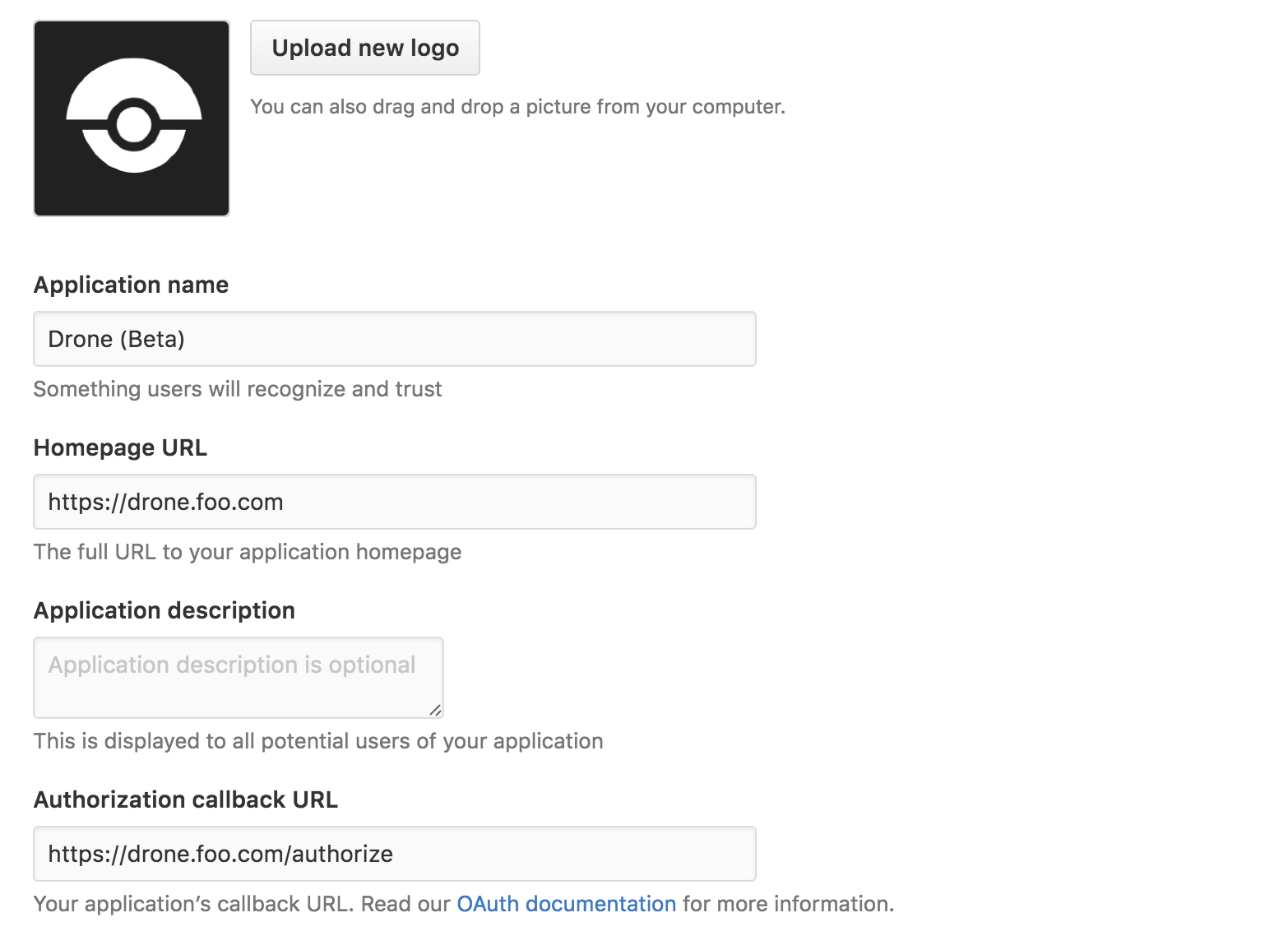
Configuration
This is a full list of configuration options. Please note that many of these options use default configuration values that should work for the majority of installations.
- DRONE_GITHUB=true
- Set to true to enable the GitHub driver.
- DRONE_GITHUB_URL=
https://github.com - GitHub server address.
- DRONE_GITHUB_CLIENT
- Github oauth2 client id.
- DRONE_GITHUB_SECRET
- Github oauth2 client secret.
- DRONE_GITHUB_SCOPE=repo,repo:status,user:email,read:org
- Comma-separated Github oauth scope.
- DRONE_GITHUB_GIT_USERNAME
- Optional. Use a single machine account username to clone all repositories.
- DRONE_GITHUB_GIT_PASSWORD
- Optional. Use a single machine account password to clone all repositories.
- DRONE_GITHUB_PRIVATE_MODE=false
- Set to true if Github is running in private mode.
- DRONE_GITHUB_MERGE_REF=true
- Set to true to use the
refs/pulls/%d/mergevsrefs/pulls/%d/head - DRONE_GITHUB_CONTEXT=continuous-integration/drone
- Customize the GitHub status message context
- DRONE_GITHUB_SKIP_VERIFY=false
- Set to true to disable SSL verification.