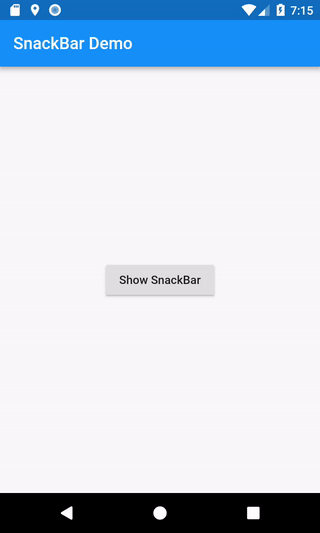Display a snackbar
It can be useful to briefly inform your users when certain actions take place. For example, when a user swipes away a message in a list, you might want to inform them that the message has been deleted. You might even want to give them an option to undo the action.
In Material Design, this is the job of a SnackBar. This recipe implements a snackbar using the following steps:
- Create a
Scaffold. - Display a
SnackBar. - Provide an optional action.
1. Create a Scaffold
When creating apps that follow the Material Design guidelines,
give your apps a consistent visual structure.
In this example, display the SnackBar at the bottom of the screen,
without overlapping other important
widgets, such as the FloatingActionButton.
The Scaffold widget, from the material library, creates this visual structure and ensures that important widgets don’t overlap.
Scaffold(
appBar: AppBar(
title: Text('SnackBar Demo'),
),
body: SnackBarPage(), // Complete this code in the next step.
);
2. Display a SnackBar
With the Scaffold in place, display a SnackBar.
First, create a SnackBar, then display it using the Scaffold.
final snackBar = SnackBar(content: Text('Yay! A SnackBar!'));
// Find the Scaffold in the widget tree and use it to show a SnackBar.
Scaffold.of(context).showSnackBar(snackBar);
3. Provide an optional action
You might want to provide an action to the user when the SnackBar is displayed. For example, if the user accidentally deletes a message, they might use an optional action in the SnackBar to recover the message.
Here’s an example of providing
an additional action to the SnackBar widget:
final snackBar = SnackBar(
content: Text('Yay! A SnackBar!'),
action: SnackBarAction(
label: 'Undo',
onPressed: () {
// Some code to undo the change.
},
),
);
Complete example
import 'package:flutter/material.dart';
void main() => runApp(SnackBarDemo());
class SnackBarDemo extends StatelessWidget {
@override
Widget build(BuildContext context) {
return MaterialApp(
title: 'SnackBar Demo',
home: Scaffold(
appBar: AppBar(
title: Text('SnackBar Demo'),
),
body: SnackBarPage(),
),
);
}
}
class SnackBarPage extends StatelessWidget {
@override
Widget build(BuildContext context) {
return Center(
child: RaisedButton(
onPressed: () {
final snackBar = SnackBar(
content: Text('Yay! A SnackBar!'),
action: SnackBarAction(
label: 'Undo',
onPressed: () {
// Some code to undo the change.
},
),
);
// Find the Scaffold in the widget tree and use
// it to show a SnackBar.
Scaffold.of(context).showSnackBar(snackBar);
},
child: Text('Show SnackBar'),
),
);
}
}