首页 > Python基础教程 > Tkinter
阅读:3,180
Python Tkinter compound选项使用方法(实例分析)
程序可以为按钮或 Label 等组件同时指定 text 和 image 两个选项,其中 text 用于指定该组件上的文本;image 用于显示该组件上的图片,当同时指定这两个选项时,通常 image 会覆盖 text。
但在某些时候,程序希望该组件能同时显示文木和图片,此时就需要通过 compound 选项进行控制。
compound 选项支持如下属性值:
下面程序使用多个单选钮来控制 Label 的 compound 选项:
运行该程序,将会看到 Label 中只显示图片,并不显示文字,这就是 compound 选项为 None 的效果。随着用户单击下面的单选钮,将可以看到 Label 上图片和文字的位置的改变,如图 1 所示。
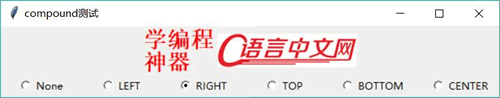
图 1 将 compound 设为 RIGHT 让图片居右
但在某些时候,程序希望该组件能同时显示文木和图片,此时就需要通过 compound 选项进行控制。
compound 选项支持如下属性值:
- None:图片覆盖文字。
- LEFT 常量(值为‘left’字符串):图片在左,文本在右。
- RIGHT 常量(值为‘right’字符串):图片在右,文本在左。
- TOP 常量(值为‘top’字符串): 图片在上,文本在下。
- BOTTOM 常量(值为‘bottom’字符串):图片在底,文本在上。
- CENTER 常量(值为‘center’字符串):文本在图片上方。
下面程序使用多个单选钮来控制 Label 的 compound 选项:
from tkinter import *
# 导入ttk
from tkinter import ttk
class App:
def __init__(self, master):
self.master = master
self.initWidgets()
def initWidgets(self):
# 创建一个位图
bm = PhotoImage(file = 'serial.png')
# 创建一个Label,同时指定text和image
self.label = ttk.Label(self.master, text='学编程\n神器',\
image=bm, font=('StSong', 20, 'bold'), foreground='red' )
self.label.bm = bm
# 设置Label默认的compound为None
self.label['compound'] = None
self.label.pack()
# 创建Frame容器,用于装多个Radiobutton
f = ttk.Frame(self.master)
f.pack(fill=BOTH, expand=YES)
compounds = ('None', "LEFT", "RIGHT", "TOP", "BOTTOM", "CENTER")
# 定义一个StringVar变量,用作绑定Radiobutton的变量
self.var = StringVar()
self.var.set('None')
# 使用循环创建多个Radionbutton组件
for val in compounds:
rb = Radiobutton(f,
text = val,
padx = 20,
variable = self.var,
command = self.change_compound,
value = val).pack(side=LEFT, anchor=CENTER)
# 实现change_compound方法,用于动态改变Label的compound选项
def change_compound(self):
self.label['compound'] = self.var.get().lower()
root = Tk()
root.title("compound测试")
App(root)
root.mainloop()
上面程序中第 16 行代码设置 Label 默认的 compound 选项为 None,这意味着该 Label 默认图片覆盖文字; 第 35 行代码会根据单选钮的值(单选钮与 self.var 绑定)来确定 Label 的 compound 选项。运行该程序,将会看到 Label 中只显示图片,并不显示文字,这就是 compound 选项为 None 的效果。随着用户单击下面的单选钮,将可以看到 Label 上图片和文字的位置的改变,如图 1 所示。
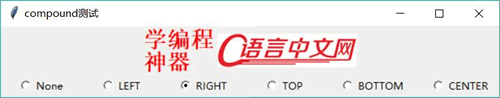
图 1 将 compound 设为 RIGHT 让图片居右
所有教程
- socket
- Python基础教程
- C#教程
- MySQL函数
- MySQL
- C语言入门
- C语言专题
- C语言编译器
- C语言编程实例
- GCC编译器
- 数据结构
- C语言项目案例
- C++教程
- OpenCV
- Qt教程
- Unity 3D教程
- UE4
- STL
- Redis
- Android教程
- JavaScript
- PHP
- Mybatis
- Spring Cloud
- Maven
- vi命令
- Spring Boot
- Spring MVC
- Hibernate
- Linux
- Linux命令
- Shell脚本
- Java教程
- 设计模式
- Spring
- Servlet
- Struts2
- Java Swing
- JSP教程
- CSS教程
- TensorFlow
- 区块链
- Go语言教程
- Docker
- 编程笔记
- 资源下载
- 关于我们
- 汇编语言
- 大数据
- 云计算
- VIP视频
