Find an issue on GitHub
Estimated reading time: 1 minuteCurrently, the Kitematic GUI shows the name of a selected container, but not the ID. The tour shows you how to improve the GUI by adding the container ID to the display items, and integrate the updates into the codebase.
To find and claim an issue you want to work on:
-
Go to the
docker/kitematicrepository. -
Click the Issues link.
A list of the open issues appears.
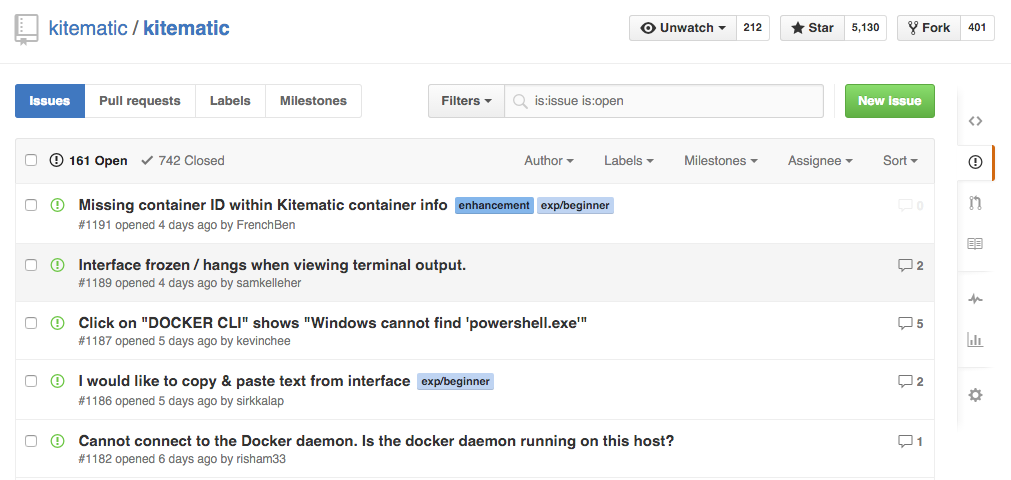
-
From the “Labels” drop-down, select exp/beginner.
The system filters to show only open exp/beginner issues.
-
Open an issue that interests you.
The comments on the issues describe the problem and can provide information for a potential solution.
For this exercise we will select the issue #1191 Missing container id.
-
When you find an open issue that both interests you and is unclaimed, add a
#dibscomment. Make sure that no other user has chosen to work on the issue.The project does not permit external contributors to assign issues to themselves. Read the comments to find if a user claimed the issue by leaving a
#dibscomment on the issue. -
Make a note of the issue number; you will need it for later.
Where to go next
Go to next section to learn Set up your Kitematic development environment.
(For more about working with open source issues in Docker, see Find an issue and Docker Contributing Guidelines.)
Kitematic, open source, contribute, contributor, tour