Delete images
Estimated reading time: 1 minuteThese are the docs for DTR version 2.3.4
To select a different version, use the selector below.
To delete an image, go to the DTR web UI, and navigate to the image repository you want to delete. In the Tags tab, select all the image tags you want to delete, and click the Delete button.
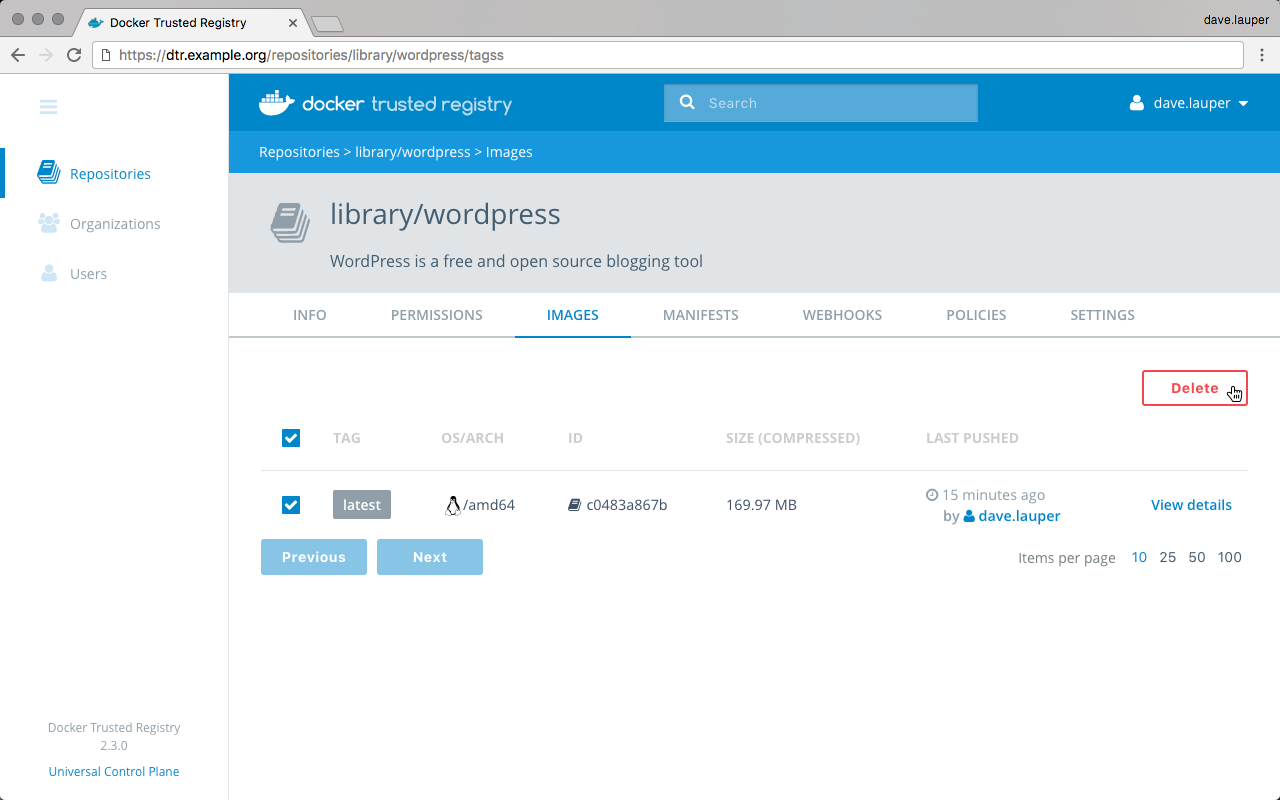
You can also delete all image versions, by deleting the repository. For that, in the image repository, navigate to the Settings tab, and click the Delete button.
registry, delete