Give access to secrets
Estimated reading time: 1 minuteThese are the docs for UCP version 2.2.4
To select a different version, use the selector below.
UCP gives you access control, so that you can specify which users can use a specific secret in their services and which users can delete the secret.
Grant access to a secret
As with other resources managed by UCP, the way to give permission to a set
of users to use a secret is by applying the com.docker.ucp.access.label to
the secret.
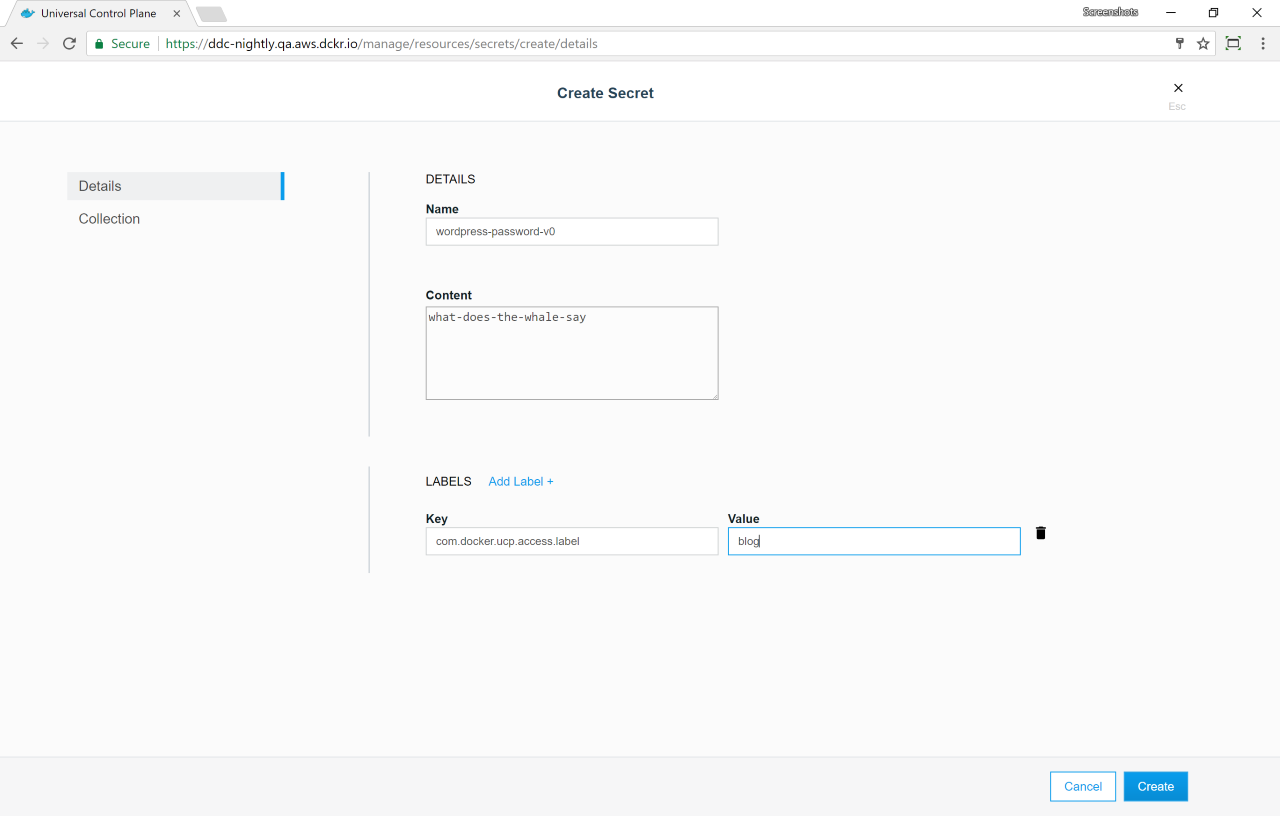
Users that are part of a team with access to that label will be able to see and use the secret.
In this example, if Jenny is part of a team that has Restricted Control over
the com.docker.ucp.access.label=blog label, she will be able to use the
secret in her services, as long as the service also has the same label.
This ensures that users can use a secret in their services without having permissions to attach to the container running the service and inspect the secret data.
To revoke access to a secret you can edit the secret to change the access label, or update the permissions a team has for a label.
