Reset a user password
Estimated reading time: 1 minuteThese are the docs for UCP version 2.2.4
To select a different version, use the selector below.
If you have administrator credentials to UCP, you can reset the password of other users.
If that user is being managed using an LDAP service, you need to change the user password on that system. If the user account is managed using UCP, log in with administrator credentials to the UCP web UI, navigate to the Users page, and choose the user whose password you want to change. In the details pane, click Configure and select Security from the dropdown.
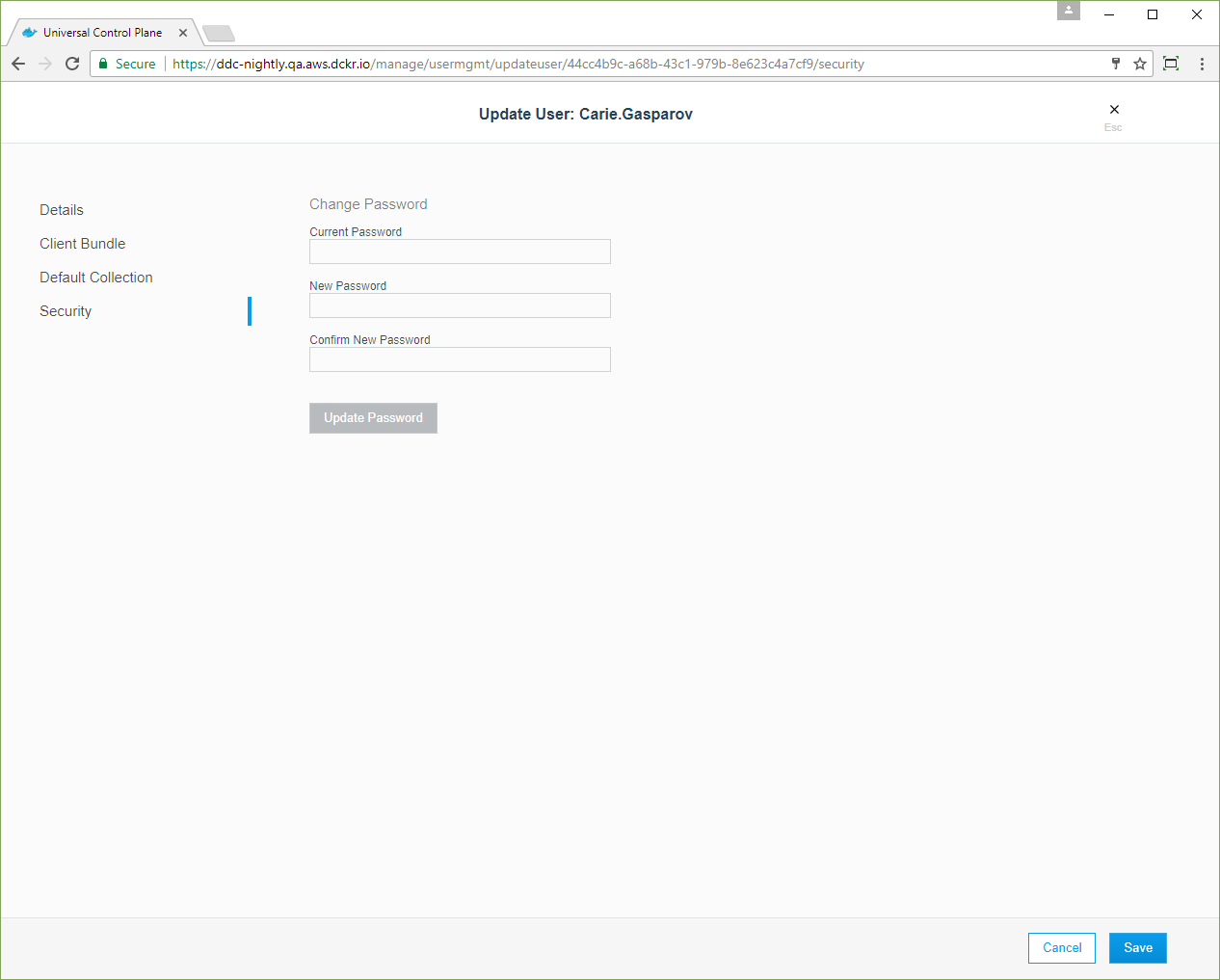
Update the user’s password and click Save.
If you’re an administrator and forgot your password, you can ask other users with administrator credentials to change your password. If you’re the only administrator, use ssh to log in to a manager node managed by UCP, and run:
docker exec -it ucp-auth-api enzi \
"$(docker inspect --format '{{ index .Args 0 }}' ucp-auth-api)" \
passwd -i