Destroy containers automatically
Estimated reading time: 1 minuteWhen enabled on a service, Autodestroy automatically terminates containers when they stop. This destroys all data in the container on stop. This is useful for one-time actions that store their results in an external system.
The following Autodestroy options are available:
OFF: the container remains in the Stopped state regardless of exit code, and is not destroyed.ON_SUCCESS: if the container stops with an exit code of 0 (normal shutdown), Docker Cloud automatically destroys it. If it stops with any other exit code, Docker Cloud leaves it in the Stopped state.ALWAYS: if the container stops, Docker Cloud automatically terminates it regardless of the exit code.
If Autorestart is activated, Docker Cloud evaluates whether to try restarting the container or not before evaluating Autodestroy.
Launch a service with Autodestroy
You can enable Autodestroy on the Service configuration step of the Launch new service wizard.
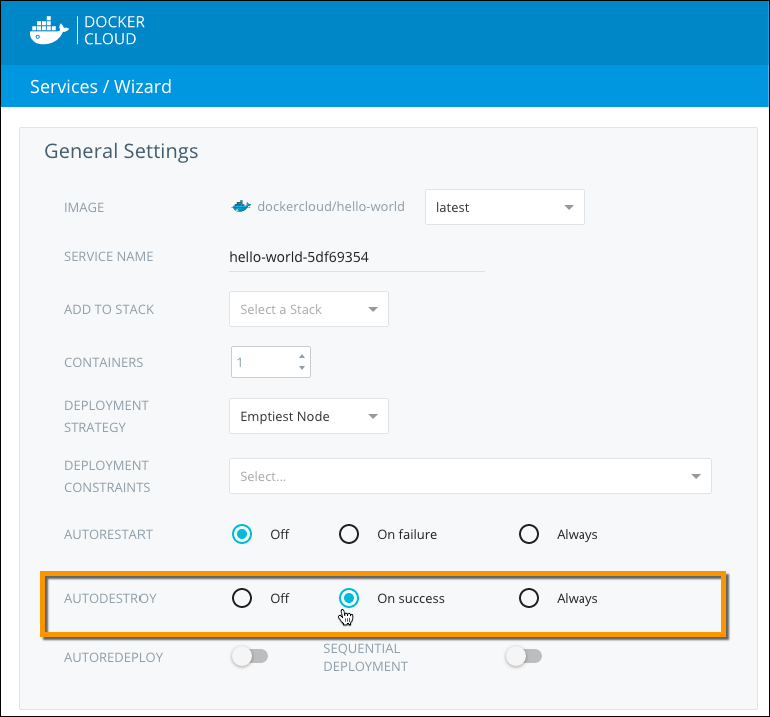
Autodestroy is set to OFF (deactivated) by default.
Use the API or CLI
You can enable autodestroy when launching a service through the API or CLI.
If not provided, it will have a default value of OFF. Check our API documentation for more information.
Launch with autodestroy using the API
POST /api/app/v1/service/ HTTP/1.1
{
"autodestroy": "ALWAYS",
[...]
}
Launch with autodestroy using the CLI
$ docker-cloud service run --autodestroy ALWAYS [...]
Enable autodestroy on an already deployed service
You can also activate or deactivate the Autodestroy setting on a service after it has been deployed, by editing the service.
- Go to the service detail page.
- Click Edit.
- Select the new autodestroy setting.
- Click Save.
Use the API or CLI
You can set the Autodestroy option after the service has been deployed, using the API or CLI.
Check our API documentation for more information.
Enable autodestroy using the API
PATCH /api/app/v1/service/(uuid)/ HTTP/1.1
{
"autodestroy": "ALWAYS"
}
Enable autodestroy using the CLI
$ docker-cloud service set --autodestroy ALWAYS (name or uuid)