Upgrade Docker EE
Estimated reading time: 2 minutesTo upgrade Docker Enterprise Edition you need to individually upgrade each of the following components:
- Docker Engine.
- Universal Control Plane (UCP).
- Docker Trusted Registry (DTR).
While upgrading, some of these components will become temporarily unavailable. So you should schedule your upgrades to take place outside business peak hours to make sure there’s no impact to your business.
Create a backup
Before upgrading Docker EE, you should make sure you create a backup. This will make it possible to recover if anything goes wrong during the upgrade.
Check the compatibility matrix
You should also check the compatibility matrix, to make sure all Docker EE components are certified to work with one another. You may also want to check the Docker EE maintenance lifecycle, to understand until when your version will be supported.
Upgrade Docker Engine
To avoid application downtime, you should be running Docker in Swarm mode and deploying your workloads as Docker services. That way you’ll be able to drain the nodes of any workloads before starting the upgrade.
If you have workloads running as containers as opposed to swarm services, make sure they are configured with a restart policy. This will make sure your containers are started automatically after the upgrade.
To ensure that workloads running as Swarm services have no downtime, you need to:
- Drain the node you want to upgrade so that services get scheduled in another node.
- Upgrade the Docker Engine on that node.
- Make the node available again.
If you do this sequentially for every node, you’ll be able to upgrade with no application downtime. When upgrading manager nodes, make sure the upgrade of a node finishes before you start upgrading the next node. Upgrading multiple manager nodes at the same time can lead to a loss of quorum, and possible data loss.
Drain the node
Start by draining the node so that services get scheduled in another node and continue running without downtime. For that, run this command on a manager node:
docker node update --availability drain <node>
Perform the upgrade
Upgrade the Docker Engine on the node by following the instructions for your specific distribution:
Make the node active
Once you finish upgrading the node, make it available to run workloads. For this, run:
docker node update --availability active <node>
Upgrade UCP
Once you’ve upgraded the Docker Engine running on all the nodes, upgrade UCP. You can do this from the UCP web UI.
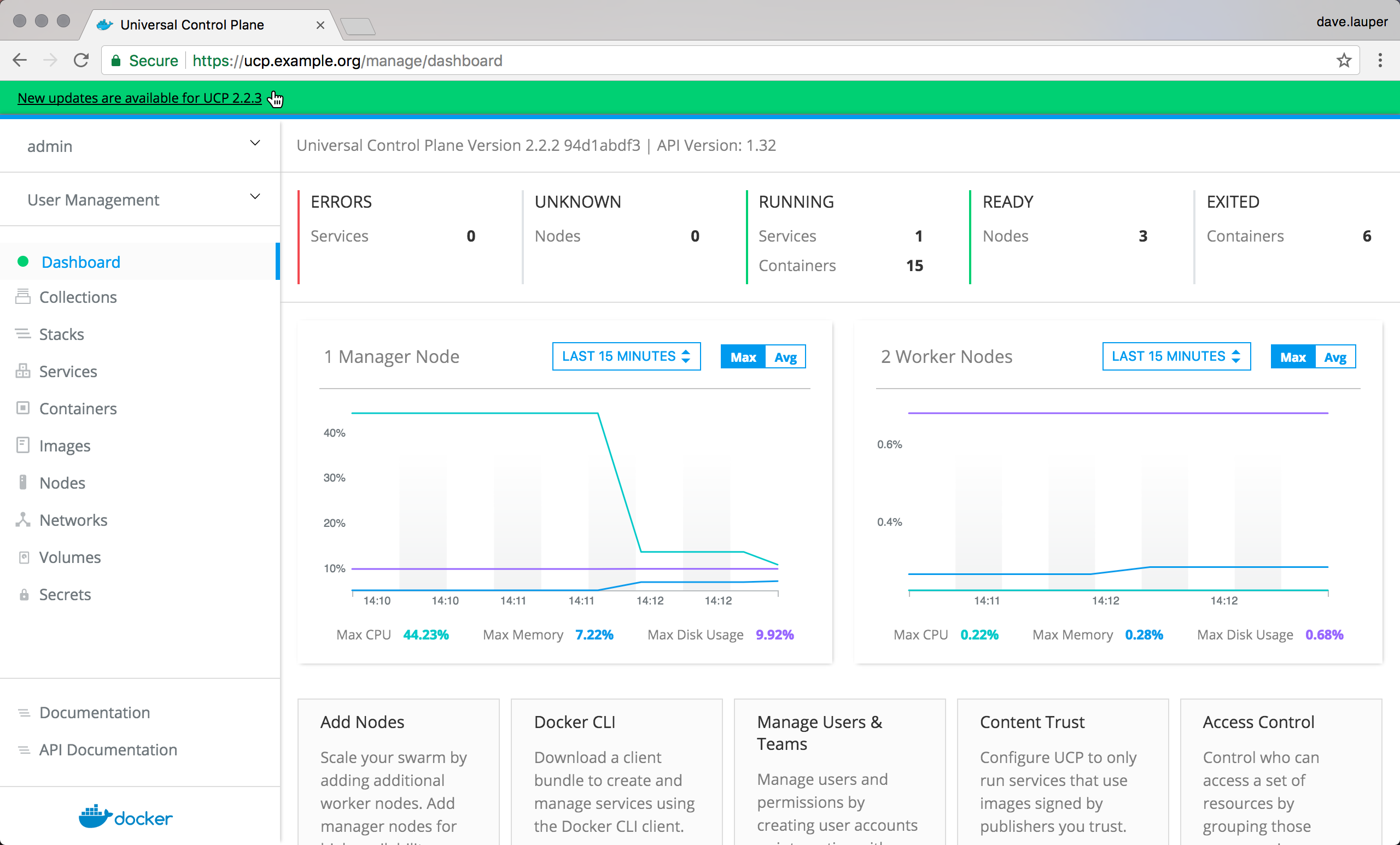
Click on the banner, and choose the version you want to upgrade to.
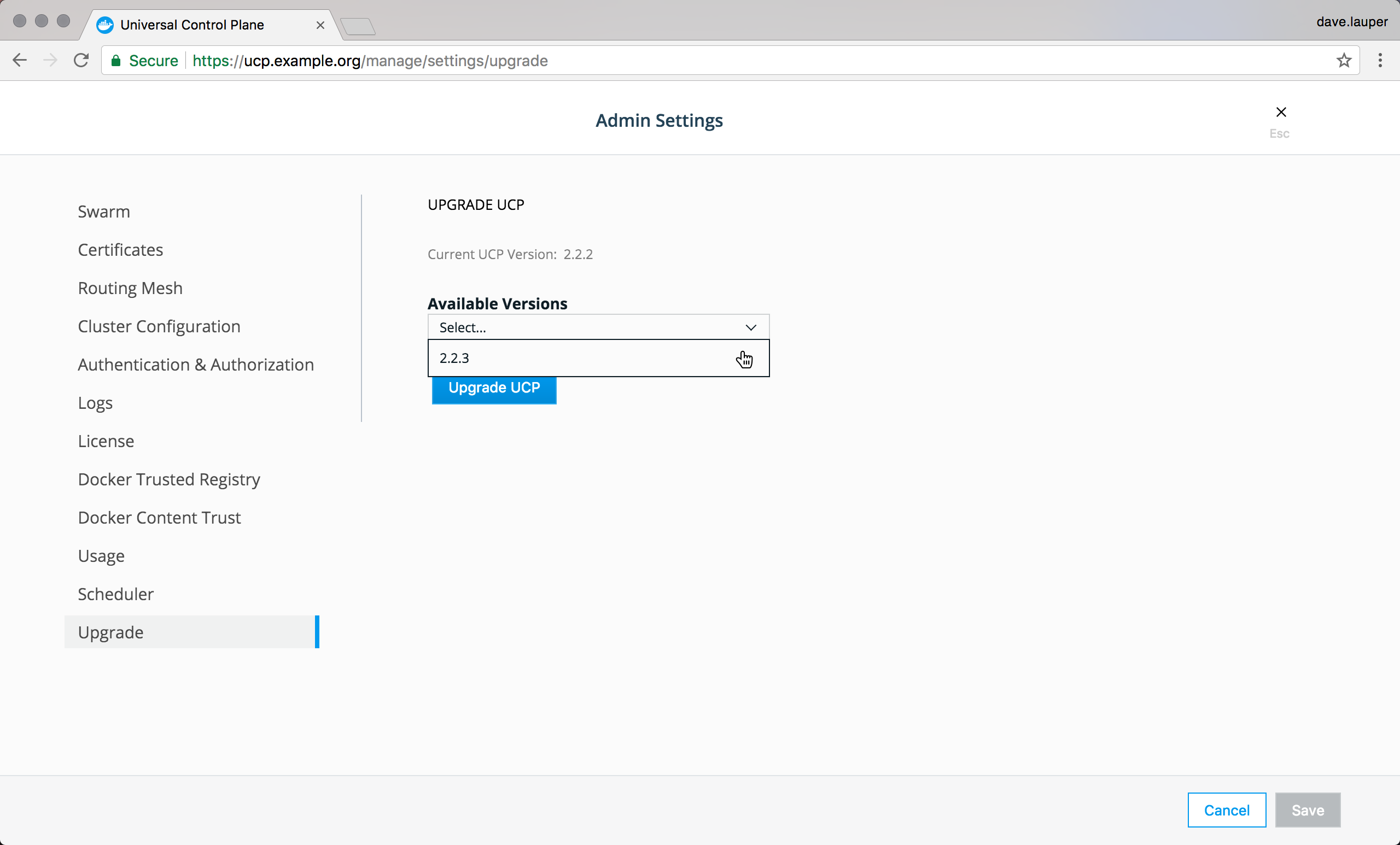
Once you click Upgrade UCP, the upgrade starts. If you want you can upgrade UCP from the CLI instead. Learn more.
Upgrade DTR
Log in into the DTR web UI to check if there’s a new version available.
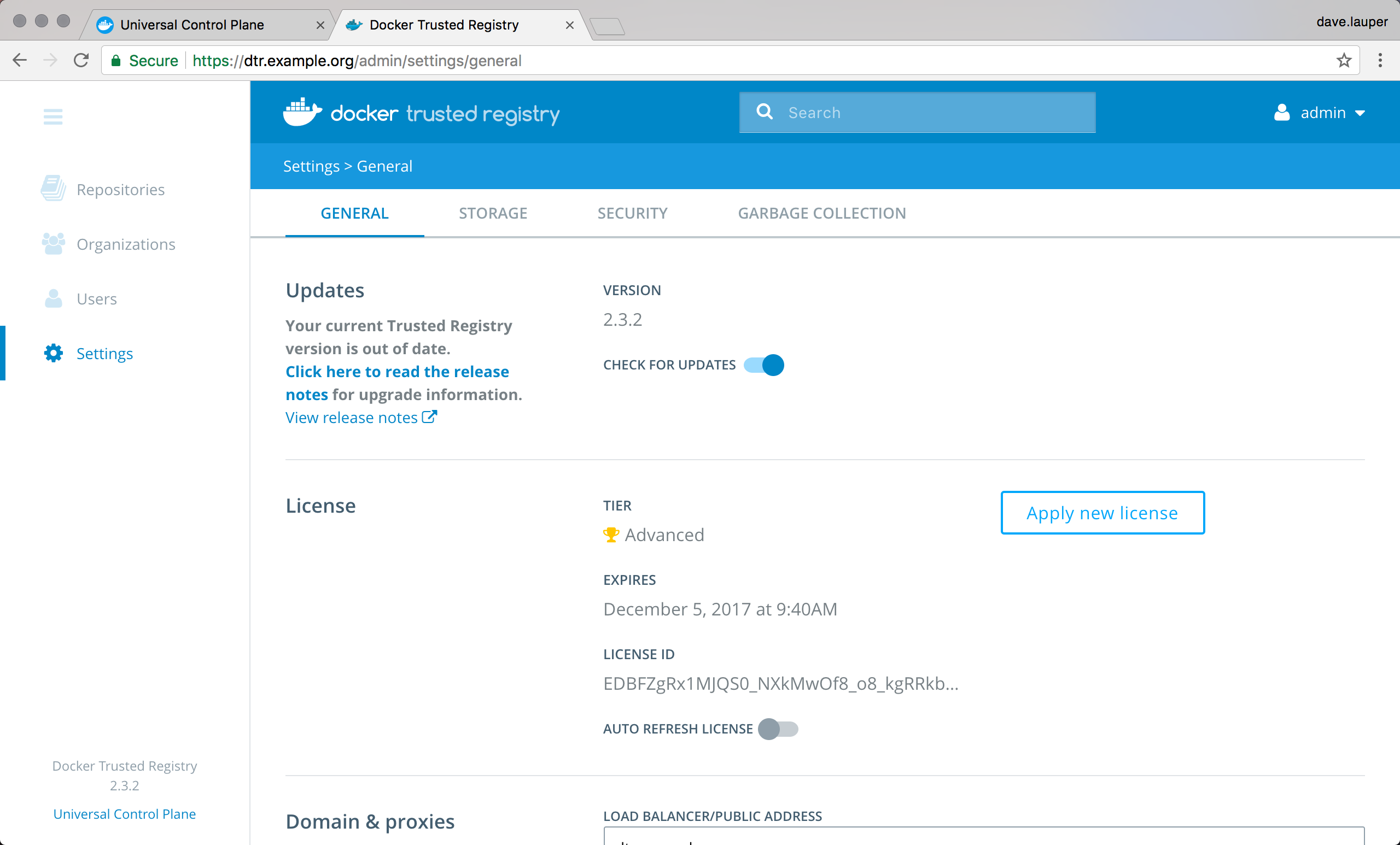
Then follow these instructions to upgrade DTR. When this is finished, your Docker EE has been upgraded.