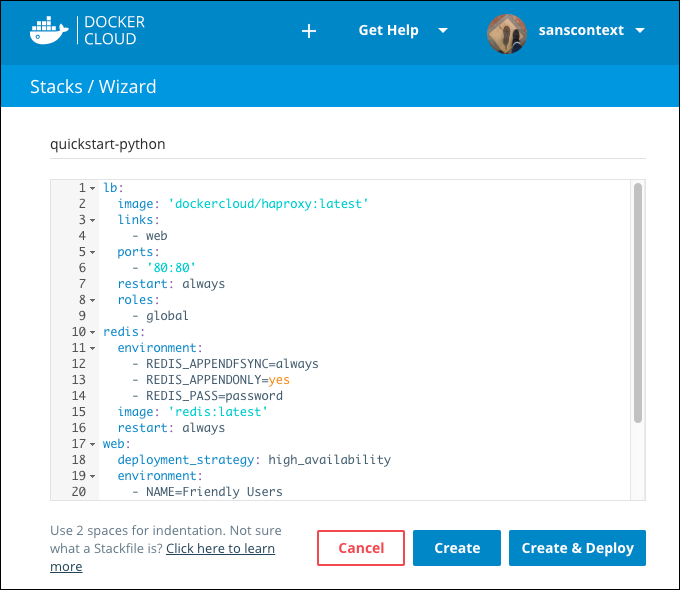Welcome to the Docker Cloud docs!
Estimated reading time: 2 minutesDocker Cloud provides a hosted registry service with build and testing facilities for Dockerized application images; tools to help you set up and manage host infrastructure; and application lifecycle features to automate deploying (and redeploying) services created from images.
Log in to Docker Cloud using your free Docker ID.
| Manage Builds and Images | Manage Swarms (Beta Swarm Mode) | |
Build and test your code, and build Docker images. Link Cloud repositories to your source code provider to automate building images and pushing them to Cloud. |
Provision swarms to popular cloud providers, register existing swarms, and use your Docker ID to authenticate and securely access personal or team swarms. |
|
| Manage Infrastructure (Standard Mode) | Manage Nodes and Apps (Standard Mode) | |
Link to your hosts, upgrade the Docker Cloud agent, and manage container distribution. See the AWS FAQ and Packet.net FAQ. |
Deploy and manage nodes, services, and applications in Docker Cloud (Standard Mode). |
|
| API Docs ● Frequently Asked Questions ● Release Notes | ||
About Docker Cloud
Images, Builds, and Testing
Docker Cloud uses the hosted Docker Cloud Registry, which allows you to publish Dockerized images on the internet either publicly or privately. Docker Cloud can also store pre-built images, or link to your source code so it can build the code into Docker images, and optionally test the resulting images before pushing them to a repository.
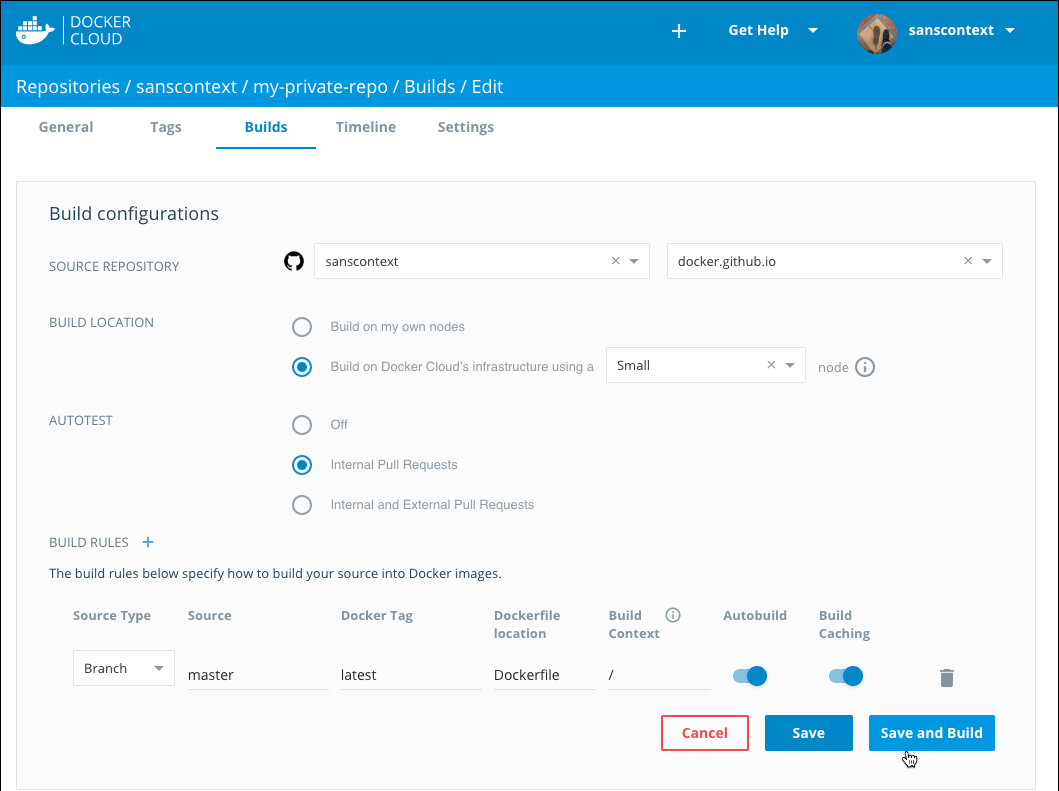
Swarm Management (Beta Swarm Mode)
With Beta Swarm Mode, you can create new swarms from within Docker Cloud, register existing swarms to Docker Cloud, or provision swarms to your cloud providers. Your Docker ID authenticates and securely accesses personal or team swarms. Docker Cloud allows you to connect your local Docker Engine to any swarm you have access to in Docker Cloud.
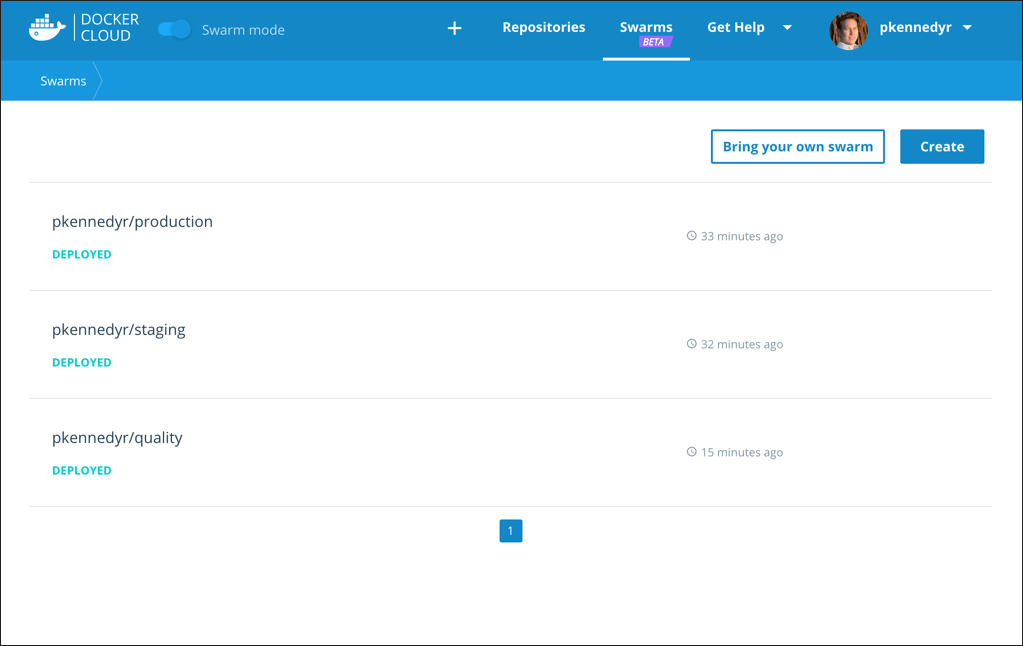
Infrastructure management (Standard Mode)
Before you can do anything with your images, you need somewhere to run them. Docker Cloud allows you to link to your infrastructure or cloud services provider so you can provision new nodes automatically. Once you have nodes set up, you can deploy images directly from Docker Cloud repositories.
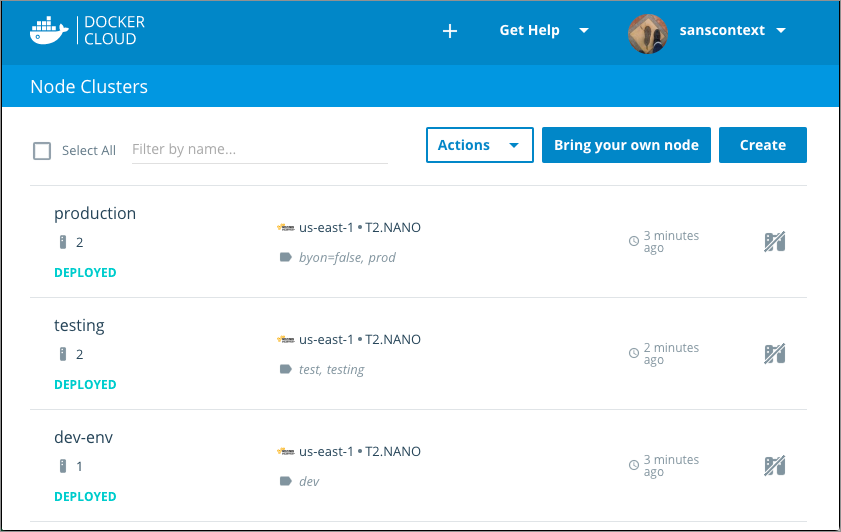
Services, Stacks, and Applications (Standard Mode)
Images are just one layer in containerized applications. Once you’ve built an image, you can use it to deploy services (which are composed of one or more containers created from an image), or use Docker Cloud’s stackfiles to combine it with other services and microservices, to form a full application.