Upgrade Docker Engine on a node
Estimated reading time: 1 minuteDocker Cloud helps you manage nodes that have Docker Engine installed on them. You can upgrade the version of Docker Engine on your nodes when new versions are released. Docker Cloud doesn’t automatically upgrade your nodes for you because your containers would need to be restarted to complete the upgrade. Instead, we allow you to choose when you want to upgrade so you can plan for potential outage time during the restart.
Upgrade Docker Engine in a node
Before you upgrade your nodes, go to the detail page of the node that you want to upgrade. On the left side you will see a Docker Info section that lists the currently installed version of Docker Engine.
If a new version is available, you’ll see an up-arrow icon, and a New Docker version available message above the current version line. Click the up-arrow icon to start the upgrade process.
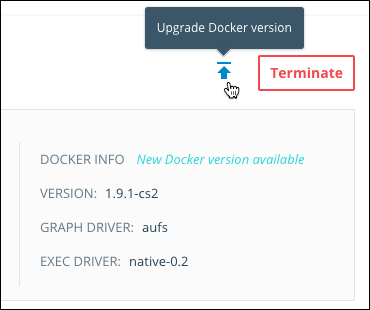
After upgrading Docker Engine, any containers that was running before the upgrade is automatically restarted, regardless of the autorestart setting. Containers that were stopped are not restarted.
Upgrade nodes using the API and CLI
See our API and CLI documentation for more information on how to upgrade nodes with our API, SDKs, and the CLI.
upgrade, engine, node